Desktop Printing Without a Printer
Most of the file conversion work I do results in electronic output – converting MacWrite files to Word .doc format, or MacPaint files to JPEG. Occasionally I get requests to work with old software that doesn’t have any kind of Save As… or Export option,  so the tried and true method of printing things to hard copy becomes the fallback method of last resort.
so the tried and true method of printing things to hard copy becomes the fallback method of last resort.
Recently I was contacted by someone wanting printouts of several HyperCard stacks containing her family genealogy. She was interested in entering the information into more current software, but needed to see the old stacks first. I have HyperCard so she sent the disks along.
Last year I inherited an Apple LaserWriter IIg into the collection, a somewhat ornery beast. I’ve gotten it working in the past but the printer has become cantankerous again, and now keeps jamming despite my best cleaning, coaxing, cursing and whacking attempts. I may need to find a replacement, or someone who still knows how to service these old behemoths. Meanwhile I had floppy disks in hand and had promised my client paper printouts.
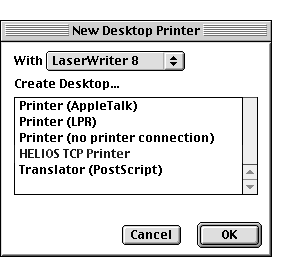
Having been faced with this dilemma before, I used the little-known Apple Desktop Printer Utility for Mac OS 9 to create a generic Desktop Printer with the output set as Translator (Postscript). This creates an icon on the desktop and makes the virtual printer available through the Chooser.
Once created you can open HyperCard (or any other software) and utilize the Print command or any embedded printing scripts. The printer output is a file named Untitled.ps on the desktop, which is easily renamed and copied to other computers.
PostScript files are useful things to have under Mac OS X, as Display PostScript is part of the system graphics protocol. The .ps files can be opened in Preview then printed directly from there, or – even better – saved to PDF format! Now instead of only having one hard copy and mailing that across country, I can email a PDF file which my client can open on her own system and print out as needed.
Desktop Printing without a printer. Who’da thunk it?


ORIGINAL BLOGSPOT COMMENTS:
kirsten grundtvig utzon said…
oh, boy I wish I never gave up my Mac Classic – now several macs later I have a MacBook Pro 17″, but it isn’t the same feeling. I still miss him madly :-( almost like a lost lover.
I swore that I ever wouldn touch a computer untill I started at a graphic school 25 years ago (we used Macintosh Classic – 1.st edition) and I thought it was so fun and easy compared to my dad programming BASIC (I think). I still have a deep love for Apple computer/mac. I would rather be unimployd than working on a Windows PC…!
Lots of love and hugs from Kirsten Utzon/Denmark
September 2, 2012 at 11:24 PM
Jason McCormack said…
Adam, Years ago, I would use PrintToPDF to create PDF files in Mac OS 9 and earlier: http://www.jwwalker.com/pages/pdf.html
You found a reasonable solution, but this may (or may not) help you for future recoveries.
Jason
September 11, 2012 at 3:53 PM
Adam Rosen said…
Thanks Jason, that’s a great resource to know about!
September 11, 2012 at 4:10 PM
Unknown said…
Hi Adam,
I was cleaning out recently and came across an Imagewriter LQ. Would this be of use/interest?
Last time I used it (admittedly a while ago) it worked fine, and I’d love to find it a good home.
cheers, Susan
October 9, 2012 at 1:13 PM
Adam Rosen said…
Hi Susan, the ImageWriter LQ was a serious beast back in the day. I wouldn’t have a need for it at present, but thanks for the offer.
October 9, 2012 at 9:08 PM
kinkos Chantilly said…
I’m using pc because I don’t have Mac computer. With pc I’m using PDF acrobat by Adobe. Very easy to configure and you can even used a typwriter mode to edit your documents.
November 26, 2012 at 7:17 AM
Adam Rosen said…
Adobe Acrobat for Mac could be an option if available, but it’s hard to find that software to install on Macs that are 10-15 years old. It wasn’t a free program and isn’t available to purchase today.
November 26, 2012 at 11:26 AM
Adam – So the old IIG I gave you is acting up? Can’t understand why after only 24 years…. If it’s truly hopeless I’d still salvage the controller board; you never know when you’ll find a II with a working mechanism that you’d want to upgrade.
Someone just gave me brand new untouched shrink wrapped copies of Canvas 3.5 and “SoundEdit with Deck II’. I already own Canvas and have no real need of SoundEdit or Deck for PPC / 68K. Can you use these or can anyone you know? I also have an iMac DV with an external FW CD drive for good measure and a floppy drive if you or anyone you know wants them. iMac works fine and has a ton of software on it and both 9.22 and 10.4.11. I have the 3.5.6 updater for Canvas which is necessary for it to run after sometime in 2004 due to a programming quirk in 3.5.
Seth, I’m actually acquiring another working LW IIg as we speak. Hopefully with two I can keep one unit up and running!