Some Old Friends Lend a Hand: MacTools & Disinfectant
“It’s about time.”
-Talking Moose

I’ve been making a lot of use of the Museum’s Mac Plus lately, a few projects at Oakbog have kept the old beast (and the Moose) busy. Both jobs involved getting things working with System 6 or investigating behavior of the System itself. Along the way to rediscovering how things used to work I had a chance to use two old friends who’ve sat dormant in my Software Archives for ages.
The first job required details on how System 6 worked during startup and the operating system files involved. Apple has long used both visible and invisible files for OS management purposes, including the Macintosh Desktop file which is a disk directory. I needed a list of all files, visible and invisible. On a modern Mac running OS X I could just fire up terminal and do a directory listing, but no such option exists in System 6.0.8.
After a bit of rummaging through my Utilities Software Archives I came across MacTools, which I remembered as being fairly useful back in the day. Not even sure if its compatible with System 6, but I fire it up and voila, a listing of all files by drive – with a tickbox if invisible! Perfect.
Unfortunately there is no way to Save the listing to a file, I can only Print to hardcopy. So instead I made use of the Mac’s Capture Screenshot feature (CMD-SHIFT-3) and saved a few images to the hard drive. How cool is it that this key command still works to this day in all versions of Mac OS X?
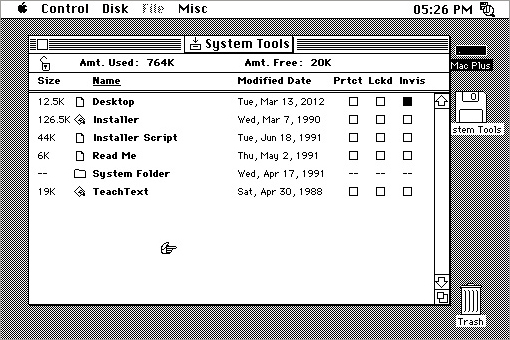
Think I’ll leave MacTools on the hard drive, could be useful again.
Concurrent to this I’ve been assisting another client with putting his own inherited Mac Plus back into service. He needs a way to transfer files between the old Mac and a modern one. After some discussion we decided that Zip disks would be a good way to proceed, using a SCSI Zip drive on the Plus and a USB drive on the modern system. My client obtained the drives, but the Zip requires an Iomega System Extension (or INIT) to load at boot time before disks will mount.
I sent him the extension from my Mac Plus on a double sided floppy disk. A few days later my client emails me that he got the software, but his Mac found a virus on the disk. Something like “vdef or wdef” Wow, how long has it been since I last even thought about classic Mac malware?
Another trip to the Utilities Software Archive, and out comes Disinfectant. This was the Norton AntiVirus of its day. Do a scan of the Mac Plus hard drive, and whadd’ya know, the Desktop file is infected with WDEF! Fortunately the recommended fix is easy: reboot the Mac and rebuild the desktop file (CMD-OPT at startup). After rebuild I scan again, and the infection is gone.
To be safe, I run scans of my Wallstreet, PowerBook 540c, and the Software Archives folder itself. A smattering of WDEF and nVIR.A infections are found and fixed. Nothing that ever caused any problems, but hey may as well vaccinate.
Think I’ll leave Disinfectant on the hard drive too. Nice to see you again, fellas.


Leave a Reply