The Macintosh Wayback Machine
How many generations of Mac technology (both hardware and software) can you cram into a single Macintosh? Inquiring minds need to know! I haven’t nearly hit the limit yet, but here’s a good start towards answering the question. Introducing the Macintosh Wayback Machine:
• 24″ Intel iMac running OS X El Capitan
• Apple ADB Extended Keyboard II
• Apple 9-pin mouse model M0100
• Mac OS X Snow Leopard (VMWare)
• Mac OS 9 (SheepShaver)
• System 6.0.8 (Mini vMac)
I clearly have too much time on my hands, but this just had to be done.
The 24″ Intel iMac is one of my favorite designs. It has a nice big screen, is fairly easy to service (by Apple standards), and has been upgraded with a zippy SSD. These machines contain FireWire ports along with USB2 connectors so it’s easy to connect external drives from multiple Mac eras.
The ADB Extended Keyboard II is legendary among Mac users – they don’t make ’em like this anymore. It’s huge by modern standards and takes up way more desk space than required, but has a deep, firm mechanical typing action that would make a modern MacBook Pro blush with envy. A Griffin iMate ADB-USB adapter connects the beast to the iMac, which was a common adapter back in the day.
I knew this project had to happen when I learned about RetroConnector’s 9-pin to USB adapter for the Apple M0100 Mouse. This device allows the original Macintosh mouse to work with any USB equipped computer. Visually this is brilliant, and really adds to the gestalt of the project. In use the geriatric mouse is somewhat pokey on a big screen and less accurate than modern optical mice – but hey, it works! (Update: RetroConnector has told me the tracking speed is adjustable in the adapter – perfect :)
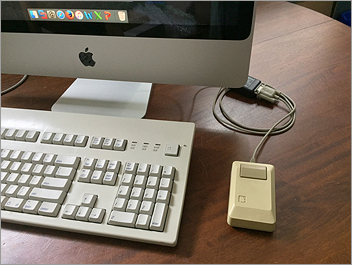 |
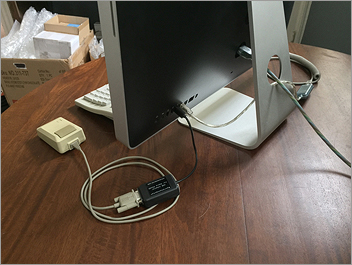 |
The system uses a semi-transparent power cord from a first generation G3 iMac. I would have used a beige Mac Plus cord but its right angle plug doesn’t work well with the newer iMac’s round recessed port.
Of course a computer is more than just hardware, and the software side of the Mac is what we’ve interacted with for decades. Apple revises the Mac OS every year now and over time drops compatibility for older applications (Classic, PowerPC, 32-bit, etc.) Virtualization and emulation solve part of this problem.
OS X El Capitan 10.11.6 runs all current Mac OS software (both 32 and 64 bit), modern web browsers, iTunes, iCloud, etc. It’s a good current OS version and the last supported release for this machine.
In OS X Lion 10.7 Apple dropped support for running PowerPC apps. Mac OS X Snow Leopard 10.6.8 was the last version to include this capability (Rosetta), so the Wayback Machine is running Snow Leopard Server inside VMWare to overcome this limitation. The setup allows the use of older OS X software such as Microsoft Office 2004, Adobe CS2 and obsolete versions of the Apple Airport Utility.
To access Classic apps I installed SheepShaver – inside Snow Leopard – running Mac OS 9.0.4. This emulator supports much pre-OS X era software as long as it doesn’t require virtual memory. It isn’t as well integrated as Classic mode, but it’s cool to see Mac OS 9 booting on your Intel machine!
Why stop there? Mini vMac is another venerable tool which emulates a Macintosh Plus and runs on many platforms (Macs, PC, Linux, etc.) Using disk image files you can run anything from the original Mac System Software through System 7.5.5. I have System 6.0.8 installed along with first generation releases of MacPaint, MacDraw and MacWrite. Talking Moose still gives me a laugh!
The deeper you go into emulation the slower things get. Snow Leopard inside VMWare runs quite well. SheepShaver inside a virtualized Snow Leopard runs decently, you could use it to get work done. Mini vMac inside virtualized Snow Leopard is somewhat slow. Fortunately I can run both SheepShaver and Mini vMac directly under El Cap if needed.
When I woke up the morning following setup, the iMac’s screen was black and I heard a strange fluttering sound coming from the system. I thought the hardware was failing, but no, After Dark had started inside Mini vMac and was running Flying Toasters with sound enabled! Another blast from the past.
A fun little project, and one which I’m sure will grow with time.


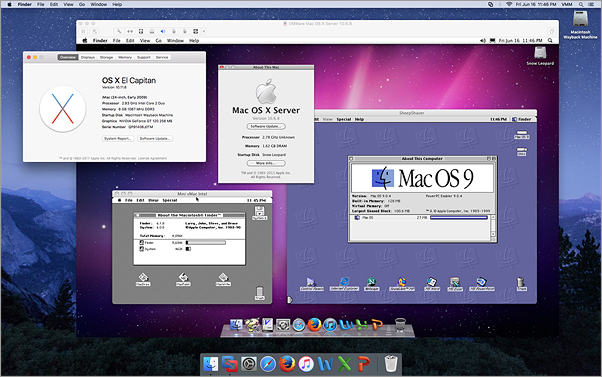
Hi Adam,
what a great thing to do! I’m thinking of it, but at the moment I’ve other priorities. I’ve sent your message to the AppleMuseum Nederlands. Maybe a nice project for them as well.
Keep in touch, Paulus
Hi Paulus, yes I sent AMN a note as well. Lots more I can do with this setup, I have some USB-SCSI adapters just crying out for a new life.