VideoWorks and Vintage Memories
One of the most rewarding tasks I perform working with vintage Macs is restoring artifacts and memories of days past. Many of the floppy disks and other media I receive for transfer and conversion contain more than just files, they contain pieces of people’s lives. One poignant but challenging recent job involved some old multimedia software called VideoWorks,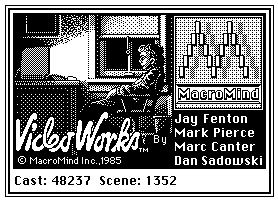 and was an all-hands-on-deck affair for both vintage and modern Apple hardware.
and was an all-hands-on-deck affair for both vintage and modern Apple hardware.
MacroMind VideoWorks was a multimedia animation program available for the early Macintosh; it was the first version of what eventually became known as Macromedia Director. While the black & white graphics and 8 bit sound on these early Macs are primitive by today’s standards, they were impressive in the mid 1980s. I think the artwork in the About VideoWorks dialog box is an ideal depiction of how entrancing this capability could be.
This particular conversion job involved a floppy disk full of old movie files. They were created by a young man while he was in high school, and copies were given to a friend to enjoy on her Macintosh. Sadly, the young man passed away a few years later, and the disk was one of the few things she had left as a memento. Was there some way I could access the files and convert them to be viewable on modern computers?
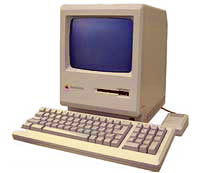 I received the disk and found that the files were in VideoWorks format. I have a copy of this software, and after a bit of experimentation found that they would play on my Mac Plus running System 6. The sound wasn’t working correctly and playback was a bit pokey, but it was a start! After two decades in a desk drawer, some very charming clips of a jet airplane flying around and a skier eaten by an abominable snowman were again floating around on screen.
I received the disk and found that the files were in VideoWorks format. I have a copy of this software, and after a bit of experimentation found that they would play on my Mac Plus running System 6. The sound wasn’t working correctly and playback was a bit pokey, but it was a start! After two decades in a desk drawer, some very charming clips of a jet airplane flying around and a skier eaten by an abominable snowman were again floating around on screen.
I remember playing with VideoWorks back in the day. And a few years later, using Director for some interactive multimedia work. Memories…
OK, now how to convert these clips into something useable. Any Save As… or Export… options? Nope. Perhaps Director can import the files, then save to QuickTime? No such luck, doesn’t recognize them at all. Nobody really anticipated that these files would need to get converted back in those days. What to do now?
Fallback to Plan B: Use Analog. Point a video camera at the Mac screen, and record the playback.
I decided to try using an SE/30 for better playback. To transfer the files and software my Mac Plus relayed the files to a PowerBook 540c using LocalTalk (over phone wires – remember those days?) That system in turn can share files over Ethernet, and the SE/30 has an ethernet card installed, so away we go. The PB540 is called a “bridge machine” in this context. Three computers used so far.
 The SE/30 had enough processing power to play the movies but this machine quickly began acting very flaky. First it refused to boot until plugged in for about half an hour. Then it began generating hum and distortion in the audio output while the movies were playing. Eventually it began rebooting itself randomly. Such is life working with old hardware.
The SE/30 had enough processing power to play the movies but this machine quickly began acting very flaky. First it refused to boot until plugged in for about half an hour. Then it began generating hum and distortion in the audio output while the movies were playing. Eventually it began rebooting itself randomly. Such is life working with old hardware.
I put that Mac aside for repairs and pulled out my backup SE/30 (doesn’t everyone have one?) to get the job done. Four machines. The backup SE/30 ran fine, but on this one the sound was barely audible. I don’t remember having any audio problems before… Sigh… The solution: connect a pair of powered speakers to the audio out jack and adjust until the volume was loud enough to use. Five pieces of gear.
To record playback I used my iPhone in video mode. Constructing a Rube Goldberg’esque pile of boxes, tiles, business cards and an iPhone car mounting bracket, I made a stand for the phone and set it at the closest distance that would focus on the screen. Not exactly a high end video conversion, but it was sufficient for the task. Six pieces of equipment.
Finally after a few false starts, and some nudged equipment by a rather curious feline, I had all the movies recorded. Time to jump forward a few decades and copy the files onto a modern Intel iMac running OS X. Some quick editing in QuickTime Player Pro trims the heads and tails, then I exported the final clips as MPEG files for playback on current computing hardware. Seven items – and that’s not counting the Mac Mini being used as an FTP server to deliver the final media!
But all this effort is worthwhile. Here’s an excerpt from one of the movies (posted with permission):
The clips are charming, funny, and show the progress of our young filmmaker learning how to use his tools. They are a moment in technological history, but also priceless memories to his family and friends who watched and laughed at these movies during days past. This feedback that I received from my client really sums it all up:
I can’t thank you enough for all the hard work you’ve put into this. I don’t think you realize what a special thing this will be for all of the people who knew [him].
This is a big reason why I work to keep these old machines alive.


Leave a Reply