Vintage Mac Museum Workhorse – Mac Plus
The Vintage Mac Museum contains several dozen models of Macs, but most only get used occasionally. A few carefully chosen machines are all that are really needed to bridge the generations and provide access to the vast majority of Macintosh software and files. With the arrival of a few large file transfer jobs at Oakbog (one contained 111 floppy disks worth of archives) I thought I’d devote a few posts to the workhorse machines in the collection.
VMM Workhorse – Mac Plus, System 6.0.8
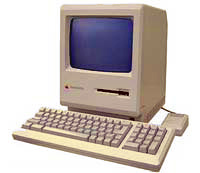
The Mac Plus was Apple’s longest-selling 68k Macintosh, and is a very versatile machine when dealing with old Mac disks and software. It’s 800k floppy drive can read and write both 400k and 800k disks, allowing the machine to boot up in the original Mac OS all the way though System 7 via floppy disk.
The Apple 800k drives made by Sony are tanks, much more reliable than 400k drives and able to read many old disks that 1.44MB SuperDrives cannot. Apple ran these mechanisms slightly off-speed when formatting disks, so you need an original Apple drive to read Mac Single Sided and Double Sided floppy disks.
Equally useful on the Plus is the external SCSI port, which is connected to a whopping 30MB external hard drive (in an original Apple drive enclosure, of course). With System 6.0.8 installed and 4MB (!) of RAM, things run pretty zippy (in a relative sense) for an old machine. Most programs written for pre-System 7 versions of the Mac OS will run on System 6, which is particularly handy for non-32-bit compatible software like the original MacWrite or early versions of Microsoft Word.
System 6 is able to utilize AppleTalk to communicate with other Macs on the network. At the VMM a small LocalTalk network using PhoneNet connectors and telephone cabling (remember those?) runs between the Plus and a Quadra 840av (Mac OS 8.1) with File Sharing enabled. The Plus can access the Quadra via AppleShare in the Chooser, and via this link files from floppy disk can be relayed up the chain.
It’s fun to work with the Plus, a 9″ black & white Mac with that distinctive sounding keyboard. I have Talking Moose installed, which still makes me laugh, as well as old games like MacYahtzee and Tetris. Takes me back to my college days. A Kensington System Saver fan sits atop the handle, reminding us that it isn’t only current Macs which tend to overheat due to lack of adequate ventilation…
The design shares the same monitor and power supply as the 128k and 512k Macs, so it isn’t hard to find spare parts. The biggest challenge is nursing along the old hard drives with System 6 installed. Note: if you’re putting your own system together, these disks require formatting with the Apple HD SC Setup Utility, not the newer Drive Setup application.
Posted by Adam Rosen on November 30th, 2010 in Vintage Mac Museum Blog | 3 Comments »


We are a tech company operating in louisville ky, we were told of a storage unit full of computers so we went and behold we found a Mac gold mine. We have several Mac Classics, Mac LC II, Mac II, Mac Plus. We have tons of user manuals and software some unopened only problem we dont know what any of it is really worth and could use a hand.
Hi Brandon, you can get a sense of values for old Macs here: How Much Is My Old Mac Worth?
I recently read that you can use a scsi Zip disk as a hard drive. It would probably be more reliable.