Getting Files Off Old Macs
As someone who works with vintage Macinti I get contacted occasionally by people who still have files on the hard drives of their old Macs but aren’t sure how to move them to a newer machine. These are typically SCSI-based systems with floppy drives. They might also be early iMacs or other models without FireWire.
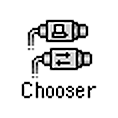 Sometimes the old Mac is still working, sometimes not. As long as the hard drive itself isn’t damaged you will be able to get your files but the method will vary.
Sometimes the old Mac is still working, sometimes not. As long as the hard drive itself isn’t damaged you will be able to get your files but the method will vary.
Assuming the old Mac still works and has ethernet, copying across your local network can be the easiest solution. File Sharing will work between Macs as long as they have compatible versions of AppleShare. The older system needs AppleShareIP, which means it must be running Mac OS 8 or higher at least System 7.5.3. For more on how to network across generations, see Vintage Mac Networking and File Exchange.
 FTP is another option which works across a wide range of Mac OS versions. Mac OS X has a built in FTP server, which you can enable under System Preferences –> Sharing; turn File Sharing on, then click on the Options… button to enable FTP access. Alternately, you can connect over the Internet to an FTP server you have access to.
FTP is another option which works across a wide range of Mac OS versions. Mac OS X has a built in FTP server, which you can enable under System Preferences –> Sharing; turn File Sharing on, then click on the Options… button to enable FTP access. Alternately, you can connect over the Internet to an FTP server you have access to.
On the old Mac you can use Fetch, Anarchie or other FTP software to post to the server. Versions of these programs go back to the earliest days of Mac System Software and work over ethernet or dialup modems. Good things to have around.
Using the Internet you may also be able to transfer your files with a web browser to a site that has upload/download capability. The limiting factor here is likely to be whether the browser on your old Mac will support this feature – it sometimes requires plugins or versions of Java/Javascript that the old software can’t run. The newest browser you can run on your system is recommended for best results, but its worth a try with whatever you have if necessary. UPDATE: Classilla is a port of the current Firefox web browser and is recommended for Mac OS 9 users trying to get online.
 If network transfers aren’t an option Zip disks make a good interchange medium. Internal Zip drives were offered as options on Macs for years, and external drives are available in both SCSI and USB flavors. Simply copy your files to a disk from the old machine, then read them on the newer machine.
If network transfers aren’t an option Zip disks make a good interchange medium. Internal Zip drives were offered as options on Macs for years, and external drives are available in both SCSI and USB flavors. Simply copy your files to a disk from the old machine, then read them on the newer machine.
I’ll bet you or somebody you know has an unused Zip drive in their closet or bottom desk drawer right now!
For Macs that have USB ports (original iMacs, old PowerMacs with USB PCI cards, etc.) you can copy data to a USB hard drive or flash drive for the transfer. However these are likely going to be the original USB 1.1 format which is rather slow, so expect to wait a while (possibly hours) if you have a lot of data.
When none of the above work or if the old Mac won’t start up, and if you feel comfortable working inside your computer, another option is to open up the machine and pull out the internal hard drive. The drive can then be installed in an external enclosure and connected to another Mac.
For SCSI drives you’ll need another SCSI based Mac, preferably one with network access or a Zip drive to serve as a bridge machine. This can be an obstacle unless you have multiple old Macs lying around (or are crazy enough to be a collector…) You can also try using a PCI SCSI card in a PowerMac, or a USB to SCSI adapter (these are a bit rare, but some were made).
Internal IDE drives (G3 iMacs, Beige G3 PowerMacs, etc.) can be installed in external enclosures with FireWire and/or USB ports for direct connection to modern machines. They can also be installed internally in a G3 or G4 tower. Since they are about a decade newer in the Mac timeline IDE drives are typically much easier to work with than SCSI drives, and can often be reused with the newer machine.
Some additional tips thanks to reader feedback:
Dan Knight at Low End Mac writes: You can also transfer up to 1.4 MB of data at a time using floppy disks. All Macs produced since 1989 support high density floppy drives, and external USB floppy drives let you access the disks from your modern Mac. It’s not fast and doesn’t hold a lot of data by modern standards, but it works. Note that USB floppy drives cannot read 800K Mac floppies, they are compatible with high-density Mac and PC floppies, as well as 720K PC floppies.
Steve Lubliner writes: One method to consider to transfer files from older Powerbooks with card slots (e.g. 5300 series) is to use a card slot adapter and a Compact Flash card (or similar memory card). The older Mac files can be transferred to the memory card and the card read by a newer Mac (or PC) with a USB card reader.
—–
The Vintage Mac Museum offers file transfer & conversion services for those who need assistance moving their Macintosh files or converting the data into more current formats.
—–


ORIGINAL BLOGSPOT COMMENTS:
Yuhong Bao said…
“Internal IDE drives (G3 iMacs, Beige G3 PowerMacs, etc.)”
Actually, the first Macs to use this was the Quadra 630 and PowerBook 150, dating back in 1994.
May 9, 2010 at 10:02 PM
Yuhong Bao said…
“The older system needs AppleShareIP, which means it must be running Mac OS 8 or higher. ”
Or you can update the AppleShare client on an older system to add support for AppleShare IP.
May 10, 2010 at 9:26 PM
Yuhong Bao said…
AppleShare Client 3.7.4 for example runs on 7.5.3 and later with Open Transport 1.1.2 and later:
http://download.info.apple.com/Apple_Support_Area/Apple_Software_Updates/English-North_American/Macintosh/Networking-Communications/AppleShare_Client/AppleShare_Client_3.7.4.img.bin
May 10, 2010 at 9:34 PM
Adam Rosen said…
Yuhong – Thanks for the additional tip, I appreciate your enthusiasm for this topic.
May 11, 2010 at 2:13 AM
peirceeichelberger1@mac.com said…
I have a perfectly good 145B and can not seem to find the Powerbook batteries any where. Any ideas as to how I can keep my Powerbook running? Thanks for the Blog.
June 9, 2010 at 3:29 PM
Adam Rosen said…
Pierce – I’m not sure that anybody is selling batteries for the PowerBook 100 series any longer. I use my systems with the AC adapter.
June 9, 2010 at 6:18 PM
Anonymous said…
Hi. I have a MacintoshPlus 1Mb (only flopy(400/800kb) and scsi controller) without possibilities to setup a network with other mac (neither hard or software to make it), with System 6 on it.
Im looking for a way to move data into my PC, any advices?
October 12, 2010 at 9:34 AM
RBCS Software test consultants said…
Wow, haven’t seen that for ages – “flip discs”. You know, just like cassette tapes, they were so durable, much more than external hard drives and of course CDs. I wish they’d make durable products again like they used to. I mean – a scratched record will still play, while a scratched CD is a goner.
December 19, 2010 at 8:40 AM
thebeatmarket said…
I’ve got a Mac Se running system 6. I tried to copy the whole hard drive onto a SCSI zip disk, but got a message that the drive is protected and not all files were copied.
How do i set permissions on this machine? I’m not the original owner. The thing is, there is a music program on the mac that i use. It’s very rare, and the floppy is long since worn out. The company is also out of business. My hope was to clone the hard drive so that (when) if the hard drive fails I’ll have a back up.
I also have a Mac SE/30 Running system 7
Any thoughts as to how I duplicate the drive?
June 14, 2011 at 4:41 PM
Adam Rosen said…
Try reformatting the Zip disk first (in Mac format), and/or use another external SCSI hard drive to make the copy. However if you’re relying on software and a Mac SE for regular work, it would be prudent to seek out newer alternatives you can use.
June 14, 2011 at 8:02 PM
Firefly said…
I love all your advice and the fact that you are offering to those of us that don’t run right out and get the next new thing. I have several hard drives with my genealogy info on them but the monitor died. So I can’t SEE to make these transfers. So I need to find a monitor that is older, right?
These are probably System 6 or so, Personal Ancestry Files. What would be your suggestion for converting them to, if and when I can see them, and drag them somewhere? Would I have to have this professionally done? I am in Mich.
PS -I do have 3 newer Mac computers ;-)
September 20, 2011 at 10:56 AM
Adam Rosen said…
Glad the article is useful. I’m assuming your have external SCSI hard drives, you should be able to connect those to any Mac with a SCSI port, or possibly a USB-SCSI adapter. I’m not sure what (if any) newer software can read the Personal Ancestry File format, but you may be able to export the text or print out the data for reference.
If you don’t have anything which can read your disks or run the software I can help, drop me a note at transfers@oakbog.com
September 20, 2011 at 2:20 PM
Anonymous said…
My mom has several floppy disks of recipes, geneology, poems, scriptures, etc. for her I Mac OS9. Can I use my PC to copy the floppy disks to CD’s. The I Mac has an external (usb) floppy attachment ( not zip). If not can I use a friends’ desk top mac for the transfer?
January 9, 2013 at 11:32 AM
Adam Rosen said…
You can use DOS-formatted 1.44MB floppy disks with both the iMac external USB drive and a PC floppy drive. You can’t use Mac formatted disks or the smaller 800k/400k. A desktop Mac with a built-in floppy drive will also work.
January 9, 2013 at 6:15 PM
rusty_steele said…
I am trying to preserve and remove files from a 68k mac with no hard drive… possibly by adding a hard drive externally. any ideas?
March 23, 2013 at 7:16 AM
Wow, well thanks for this resource. A little more elaboration would be really appreciated though. I mean, I have an old Powerbook 145B. I turn it on, there are files on it. How do I get them off? Local network/file share/ftp … The thing doesn’t connect to the outside world, so saying “use FTP” isn’t really helpful ….
This article is meant to be an overview of available methods, rather than a tutorial on any specific one. You can find info on old Mac networking via Low End Mac, though a floppy disk or Zip drive may be your best choice.
Hi.
I hope you can help me. I have a power pc g3 300 mhz.. manufactured dec 1998.
I think it has 2 usb ports. I dont know if they are 1 or 2. I have been working on this right up untill the screen went black last week. It was only then that I realized that my computer is obsolete.
I am an artist so could not afford the updates I have 2 years worth of illustrator / photoshop files on there. They add up to about 9oombs.
I want to know if I can plug my old G3 into my new mac os10.6 snow leapard.
The ones mentioned on various websites dont seem to have usbs but mine has ..I think.. Im a bit behind technologically speaking.. The added complication of my screen having died means that I am wondering if I need to let some tech person loose by taking the innards out of my computer. Im terrified if he/she doesnt know what they’re doing I will lose two years worth of design work.
Hope you have some advice. I would greatly appreciate it .
Thanks Jan
Jan – you’re probably going to need to take the hard drive out of the G3 and use an external USB or FireWire disk enclosure or adapter to read the data on your newer Mac. You can’t connect those two machines directly. I would recommend contacting an Apple certified consultant or service center in your area, they should be able to help you out.
Hi Adam,
Thanks. Appreciate your advice.
Jan
Hi,
I am trying to recover files from my Macbook 1400c, fully working.
My question is; can I use a USB 2.0 PCMCIA Cardbus PC Card, to connect to my MacBook Pro to exchange files? And what cards if so will do the trick. Thanks.
Kenny – you can’t connect the two computers directly by USB, but you should be able to use a PC Card that offers USB capability for the PowerBook 1400 to connect to other USB devices – hard drives, flash drives, etc.. Note this will be a USB 1.1 adapter, not USB 2.0, which was not around during the era of pre-G3 PowerBooks. You can probably find a compatible card on eBay, though that may take a while. I don’t know an exact model.
Alternately, you can remove the hard drive from the PowerBook and put it in an external USB enclosure. It’s a 2.5-inch ATA (IDE) drive, very easy to work with. That’s what I’d do.
Hi Adam
First, a really great website. Really useful and something that contains such helpful information. Will bookmark this and spread the word if people have any queries.
And a question – I’m now running OS 10.6.3 and have a number of old mac files I’ve copied across from my old mac sometime ago – running Mac OS 9 and earlier. I can’t open the files and wonder if you have any advice.
Some maybe were Quark 4-5 documents, some maybe text or .doc, perhaps even photoshop, but when I add the prefix (.qxp, .txt, .doc etc) they still don’t open. Is there a way or do you know any software that allows people to go back and open old mac files from earlier systems?
Many thanks
Sean
Thanks Sean. There are a couple of issues which can affect reading old files on newer Macs. The first is files losing their type/creator codes during transfers, just adding the file extension isn’t always enough. The second is whether your newer software can directly open the older file format(s). Some can, some can’t; in the latter case the files need to be converted or exported to PDF using older versions of the software. There’s no single program which will do everything.
I offer file conversion services through the Mac Museum for just this purpose, feel free to contact me directly if you’d like some assistance.
How about a way to connect an old Apple Disk ][ directly to a modern OS X Mac via a USB cable and driver?
LOL! We’ll let Woz tackle that one…
how do I find and delete photos from os9 mac ibook? the photos pop up when you log in. Before I can try to delete them I must first find them and I am stumped. please help!
Hi Diane, you must have multiuser mode enabled for Mac OS 9. The photos you’re seeing at login are associated with the user accounts. I believe you should be able to find and change those graphics in the Multiple Users Control Panel.
Hi,
I don’t know if your site may provide recommendation on my quest. Anyway, thank you very much for your reaction. Here is my quest.
= = = = = =
Question
Is there adapter/cable that can be used to transmit my MS-Excel & MS-WORD files from my Mac SE-30 to a modern Mac machine?
= = = = = =
Details
I’ve Mac SE-30 with an external Zip Drive with its disks and there original cables/connections/mouse/keyboard, etc… in good conditions. The MS-Excel and MS-Word files that I worked on for years (under my Mac system OS 6.0.7 on Mac SE-30) are stored on the Mac SE-30 hard-disk and on Zip-disks.
I’d like to copy those old files to a new Mac laptop since I urgently need to work on these files on a new Mac machine and to finally work on them under Windows on modern PC laptop.
It seems that such transmission is feasible (through certain hardware, e.g. adapters and cables), am not in the IT business, I’m a simple user.
However, I do not know where to buy the required hardware in question.
Can any body help.
The Apple dealers at Cairo, Egypt (including Apple Trade Line and its maintenance services center, at the Sheik Zaid City to the west of Cairo are incapable of providing me any help. Those dealers say that there is “no way to do that since Mac SE-30 is a SCSI machine that apple has abandoned and make obsolete forever”.
Simply, I do not believe those local dealers.
For sure there is a way, but I must buy the correct adapters/cables to do that transmission job without Internet.
I’m grateful to anybody who may help through providing the names/addresses/sites of dealers who may have the required hardware.
= = = = = =
Mohamed – you can’t connect the two machines directly (your local ships are correct about that), but if you have a working Zip drive to use with the SE/30 that’s your easiest solution. You can purchase a USB Zip drive on eBay to use with the newer Mac, then use Zip disks to transfer the files between machines.
Thanks for your tips Adam. I managed to connect my old 1998 Power Macintosh G3 Beige to the internet and a FTP-server. I am now uploading all the files from the Mac and all files from the Zip discs (using the internal Zip drive). And it’s fast!
Nothing else worked. I mean nothing due to different problems and errors. I even consulted a PC expert.
Hello from Stockholm
Torbjorn – glad you got things working. FTP is one of the oldest protocols on the Internet, but still useful!
I have an old pre-usb macintosh computer (operating system 8) that has some files >100 mb that I would like to install on a newer macintosh computer . The problem is, I only have a 100mb zip drive that is obviously too small (capacity wise) and also a newer usb zip drive that has 250mb that won’t connect (no usb ports). Is their an adaptor for the newer zip drive that will allow it to connect to the older port or should I search out a different solution? If so, any ideas?
If your pre-USB Mac has an ATA hard drive, you can put that in a USB or FireWire enclosure and connect it to your newer Mac. You could also use AppleShare to transfer the file(s) over the network. If you’re stuck this is a service I offer through the VMM, contact me at transfers@vintagemacmuseum.com
I’m trying to retrieve date from an old IBook 4 hard drive on a pc. At first (after hooking it up to my pc) I could only see it in control panel (computer management). I gave it a letter and made it active. I can now see it if I go to my Computer. I have downloaded HFSExplorer have followed their instructions but the files cannot be found. I’m running out of ideas. I don’t want to buy a program only to find out that it doesn’t work. I have done that too many times. Does anyone know what I could do? Please?
Hi Charlotte, file transfers from old Mac hard drives is a service I provide at the Mac Museum. Feel free to contact me for details.
If you want to surf the Internet and do file shareing have a look at my web site: http://www.macip.net
Out of the box solution. Easy to setup and run.
Thanks MacTjaap, that’s another good option for getting networks working on old Macs.
Hi all mac users,
I looking for an old magnet optical disk drive 3,5 that can read old MO-230 rewritable discs, in my country it is impossble to find this type of old drives.
So people out there, anybody?
Hi,
I’m wondering if there is a way to transfer the files off of an external hard drive (Apple 20sc) using a Powerbook 190 that I happen to have lying around?
I purchased an adapter that connects the DB25/SCSI cable coming out of the 20sc to the SCSI port on the back of the 190 (https://www.ebay.com/i/221392628813?chn=ps&dispItem=1) and attempted to connect the two. In the Drive Setup application, the 20sc shows up, but says “not supported”.
Am I at a complete loss here in terms of only being able to recover the data if I connect it to an earlier Apple? Any input would be appreciated. Thank you.
The 20SC can be a finicky beast, it was Apple’s first SCSI drive. That looks like the correct adapter, but if your PB190 is running System 7 or newer that can sometimes be an issue. System 6 and older used a different desktop format. Correct SCSI termination can also be a factor.
I’ve got an old Blue & White PowerMac G3 with an internal zip drive. It’s running MacOS Tiger but the zip drive doesn’t seem to do anything. I’m thinking it needs drivers but I can’t find them anywhere. Any idea where I can get my hands on them?
Hi Mike, there are a number of sites which may contain what you need listed on the Software page. Here are some worth checking out:
http://www.oldapps.com/mac
http://www.powerpcsoftware.com
http://www.vintageapple.org/macdrivers/
Do you also offer the service of transferring a database on a Mac OS9 Classic to a format that can be read as a database on a windows machine (or even flat text files, excel, or any type of file – windows format to get the data to a windows machine) ?
Yes, please contact me directly for more details.
I have Word and WordPerfect documents on a System 7 machine. I want to convert the files to PDF and embed the fonts, is this possible with Acrobat under System 7?
My guess would be yes this is possible, using the appropriate version of Acrobat or Adobe Distiller, but I’m not sure offhand which you would need. If you don’t need embedded fonts, the PrintToPDF Chooser extension is a good resource.