Lisa Earns Her Loyalty
Several months ago I mentioned that a pair of Apple Lisa computers were donated to the Vintage Mac Museum (see Lisa Joins the Family and Why We Collect). The Lisa is a seminal item, both in general computing and Apple Macintosh history, and I’m lucky to have a pair that even partially work.
The resurrecting experience to date has been most challenging, and has only just begun.
The First Challenge – Finding a Keyboard
My two Lisas were provided without mice or keyboards. Missing mice aren’t a big problem, the Lisa uses the same DB-9 connector as the early Macs so an original Macintosh, 512k or Mac Plus mouse will work. The keyboard is another story, it’s completely proprietary (actually rather stylish, for its day) with custom electronics and a 1/4″ phone connector. There are currently no substitutes.
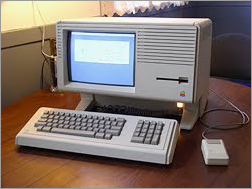 I quickly learned they were hard to find. And in a case of “you are always your own worst enemy” (another hobby of mine), during my search I managed to get into an, err, emotional exchange with the one guy on eBay who deals in these things, thus earning each other’s mutual dislike and thwarting me in my task even further. Good way to proceed…
I quickly learned they were hard to find. And in a case of “you are always your own worst enemy” (another hobby of mine), during my search I managed to get into an, err, emotional exchange with the one guy on eBay who deals in these things, thus earning each other’s mutual dislike and thwarting me in my task even further. Good way to proceed…
Fortunately the Lisa community as a whole is sharing and generous, and after some time I managed to connect with somebody who had a spare keyboard available. All the way from Germany to the USA, a big thanks to Tom Sharpf from Bavaria (home of the original Oktoberfest!) for making a keyboard available and dealing with an international exchange.
It looks great in the kitchen with the now complete system, ehh?
The Second Challenge – Using That Keyboard
So after a 4 month delay, I haul out my two Lisas (not an easy task, they weigh 48 pounds each), connect the keyboard and fire one up. This is a slow process – maybe “warming up the car’s engine” would be a better analogy. It can take about a minute from pushing the power button until the hardware self tests are completed.
Then I see the missing keyboard icon again:
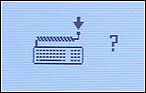 What? I just connected a keyboard! The icon disappeared, and after another several minutes trying to find a bootable ProFile hard disk (which I know isn’t working yet) the Lisa asks for a floppy disk. I shut off the system and try again. No missing keyboard icon the second time, but when I get to the floppy boot screen and try out the command key options presented (APPLE-2 and APPLE-3), nothing happens. Reboot again. Missing keyboard icon. Sigh…
What? I just connected a keyboard! The icon disappeared, and after another several minutes trying to find a bootable ProFile hard disk (which I know isn’t working yet) the Lisa asks for a floppy disk. I shut off the system and try again. No missing keyboard icon the second time, but when I get to the floppy boot screen and try out the command key options presented (APPLE-2 and APPLE-3), nothing happens. Reboot again. Missing keyboard icon. Sigh…
I know Tom tested the keyboard before shipping it out and it worked fine.
I hookup the second Lisa, same thing. Keyboard is not recognized. I clean off the plug, try inserting/removing it a few times, reboot repeatedly. Nope. Try the first system again. Nope. Meanwhile you really should hear the sound of 30 year old hard drives spinning up and trying to come to life, it’s a peaceful and soothing noise most suitable to calming one’s nerves as they repeatedly attempt a failing task.
AAARRRGGGHHHHHH! I’m finding that a Lisa can be like an ailing older family member: someone you love and respect, but as they age the relationship can get stressful. They get Fragile. (Even, perhaps, Cranky :) I have to remind myself that I like working with vintage computers!
I asked for some help, and the incredibly knowledgeable Ray Arachelian (author of LisaEm, the definitive Lisa Emulator) offered some suggestions. If I’m lucky some contact cleaner on the jack and connectors might help, otherwise I will need to do some electrical testing on the cable and contacts. I will be mucking around with this over the next few days.
I may be drinking some at the time, too.
Once that’s done I can get to work re-lubricating the 400k floppies and trying to get the ProFile hard drives recognized so that I can reinstall the Lisa OS. My Macs are anxiously awaiting a chance to talk with their Great Great Grandmother.
To be continued…


ORIGINAL BLOGSPOT COMMENTS:
dan23osu said…
Nice work Adam! Try, try, and try again. Persistance is the cure for failure…
October 30, 2009 at 10:58 PM
TOM from Bavaria said…
It’s early morning here in Central Europe, but I just received Adams email with the link to this page in it and… of course I was very keen to take a look on a picture or to read the content, perhaps answering my question: how does “my” keyboard feel in the new home, together with !wow! 2 Lisas ? :-) Looks great and keeps on to be a little mysterious, why the keyboard isn’t recognized; I hope Ray’s hints will lead to a successful solution.
greetings: TOM from Bavaria, the center of Europe, the country with the marvellous castles of Koenig Lugwig, the alps and the original Octoberfest in Munich
October 31, 2009 at 2:36 AM