Pismo – We Can Rebuild Him
One of my favorite Macs is the PowerBook G3 “Pismo”, the final iteration of the black G3 lineage. The Pismo is a marvel of elegance, in terms of aesthetics, design and serviceability. It is very reliable and has been a favorite of Mac fans since it’s introduction.
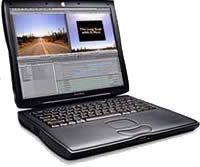 Until last weekend I only had one Pismo in the collection. In order to keep the VMM functional I try to have redundancy among hardware, but the Pismo is a popular machine; I couldn’t justify the $150 price that a functioning Pismo typically sells for on craigslist or eBay, just for a spare.
Until last weekend I only had one Pismo in the collection. In order to keep the VMM functional I try to have redundancy among hardware, but the Pismo is a popular machine; I couldn’t justify the $150 price that a functioning Pismo typically sells for on craigslist or eBay, just for a spare.
Well I lucked out last weekend, spotted an ad on my local craigslist offering 3 Pismos for $125 or best offer. They were all listed as missing hard drives and power supplies. I offered $100 for the batch – wondering if anything else was missing – and the seller agreed.
It’s a good thing I bid low. Only 2 out of 3 had processor cards, none had optical drives, no Airport cards, no RAM to be seen, plus the aforementioned missing hard drives and power supplies. Clearly these were some “stripped” models. When I got home (where I have the needed AC adapters) none powered on or showed any signs of life.
Sometimes you can get old “shelved” machines to revive by leaving them plugged in for a few hours or overnight, which recharges the internal PRAM battery. Alas after several charging sessions each, no luck with these systems.
I asked the seller for a partial refund, which – fortunately and atypical for craigslist – he agreed to. I then set out for some heavy duty strip down forensics.
The Pismo is wonderful to work on. (Note: Torx and Phillips screwdrivers required). Two latches pop out the keyboard, you remove a couple of heat shields, and everything is accessible. After lots of swapping and testing I found I had two good processor cards, one 400MHz and one 500MHz, plus a single 128MB PC-100 DIMM which had been hiding on the underside of one of the CPU boards.
Using a spare 30GB 2.5″ ATA hard drive I had handy, and borrowing the optical drive from my working Pismo, I eventually managed to get one of the three mutts to power on and boot from a Mac OS 9 install CD. I then formatted the internal hard drive using Drive Setup, copied over a full OS 9 installation from an external FireWire drive, rebooted and presto! One fully working Pismo.
Total purchase cost after refund: $60, plus a few evenings of bench testing and parts swapping. I’m pleased with the outcome.
Alas, no luck with the other two units, which will not power up at all. With luck the PRAM batteries are just dead, I’ll have to try ordering some new ones. If not, well, maybe the screens still work.
But – I can now get the CPU board, RAM, hard drive and keyboard swapped from one Pismo to another in under 5 minutes! Try that on any Apple laptop made since!
UPDATE – PRAM Battery is the Key
Thanks to some tips in the reader comments, I’ve learned that completely removing a dead PRAM battery often allows a dead Pismo to boot from the AC adapter. I tried this on my two dead units, swapped in a drive and processor card, and indeed all started up and worked fine – fantastic! Thanks folks, the tips are much appreciated!
Other World Computing – a great resource for finding many old (and new) Mac parts – stocks replacement PRAM batteries for $28 each – ironically, about the unit cost of my three “new” Pismos! :)


ORIGINAL BLOGSPOT COMMENTS:
Anonymous said…
My 8 year old Pismo refused to start until I disconnected the dead PRAM battery. It runs fine on AC power only, with no main or PRAM battery. When it’s hooked up to the router it sets its clock via a network time server.
September 24, 2009 at 8:24 AM
Roysco said…
I have a dead pismo and don’t know what to do with it. Anybody interested?
September 24, 2009 at 11:57 AM
Adam Rosen said…
Hey, thanks for the tip on removing the PRAM battery entirely. I tried that this morning on one of the dead systems and it worked! That means a new battery should do the trick, or at worst I live without it. Excellent!
September 24, 2009 at 1:05 PM
Anonymous said…
You are correct about the pismo, I found 2 4yrs ago paid $50, one was a 400mhz none pismo and second one was by luck a 500mhz pismo, replaced both battery and the pismo has was a go, not bad for my very first laptop and second Mac. 4 mo. ago I was offer 2 more, 1 400 pismo (broken screen) and 1 ibook for $5, but, I was also buying a 600mhz iMac
for $40, good deal, used old 400 to fix pismo, powered up and found 9.2.2 was a go. Now just have to sell somthing, I fix them and keep them, I like the challenge it creates, iBook was a real
puzzle with a positive outcome.
Marc. any questions email at “audinut2 @ sbcglobal.net”.
September 24, 2009 at 10:54 PM
Anonymous said…
Adam: Congrats. I’ve revived 5 dead Pismo’s. If removing the PRAM battery doesn’t do the trick, reseat the RAM and the processor. If that doesn’t work, take the Pismo completely apart and reassemble. That usually brings them back to life.
Roysco: I’ll take that dead Pismo for the right price. “thelonnieshow @ yahoo.com”
September 26, 2009 at 11:02 PM
Anonymous said…
I have a 500mHz G4(upgraded CPU), Tiger 10.4.11 Pismo with 1GB memory, combo slot load CDR/DVD player out of a Mac Mini (no slot cover), upgraded battery(new high capacity cells), and a Pismo parts machine for $325 plus $20 shipping if anyone’s interested. Adobe Creative Suite, MS Office and I think iWork…
email: bolex@…sover.net. take out the dots after the @ when you copy the email address. Cheers.
Don in VT
September 27, 2009 at 1:39 PM
korky said…
I recently had the same experience with my pismo that I hadnt had running for over six months, simply un plugging the PRAM battery allowed it to start. Someone at Powerbookguy explained when the PRAM is dead it actually prevents it from starting up if it hasnt been on recenly.
Ive had mine apart several times over the years, Its built like a brick, and still runs OK with it 550Mhz G4 CPU. pismos rule!
November 3, 2009 at 3:20 PM
Anonymous said…
Just as a little help I mounted a spare iBook DVD drive in a Pismo housing and a working DVD drive, didn’t swap face plates, they did not match up. Also mounted a IBM Thinkpad 600 CD, with a little face plate filing, and away it ran. Now I’m in the processof mounting aTP600 ZIP drive in a VST frame. Replaced the PARM battery, replaced the ram and and HDD. I bought the Pismo for $75.00 at a Hamfest. It had OS 9 on a 20 gig HDD. Now 80 gig with Panther, only universal OS X I have. All Tiger are machine specific. I understand Leopard and Snow Leopard don’t run well on a G3. Oh well I can live with 2 Intel Mac with Snow Leopard, 2 G4 and a G3 Mac with Tiger and a Pismo with Panther.
Ron
November 24, 2009 at 9:35 PM
Anonymous said…
I would like to know if I could connect my Mac Mini G4 to my pismo G3 and use the screen as a monitor. If I can, how should I proceed?
February 17, 2010 at 7:02 AM
Adam Rosen said…
Unfortunately not, the Pismo’s screen cannot be used as an external monitor for another computer.
February 17, 2010 at 9:29 AM
Anonymous said…
I was excited to resurrect my working pismo and added 512MB Ram (to 1GB) and bought a 120GB harddrive (not installed as yet…tok screw duhh) – I also bought a new battery and PRAM battery. Installed everything per instructions (love ifixit)…and now I can’t get it to turn on at all. Hmmm. what might have happened? resorting back to original configuration doesn’t help either. Feel like a real dork that maybe I broke something! Any suggestions welcome! jkd1 @ me.com
March 25, 2010 at 1:34 PM
Adam Rosen said…
You may just have a loose connection or something not seated properly. The Pismo won’t boot if the PRAM battery is not in placed and charged.
March 25, 2010 at 4:11 PM
Anonymous said…
I did recheck all the seating and it seems tight. One thing I do notice is when I push the power button, although it doesn’t boot up, the caps button does light up which indicates there is power.
April 5, 2010 at 7:22 PM
Anonymous said…
Can I replace an original 400MHz Pismo processor with a 500MHz pulled from another Pismo? Thanks!
June 23, 2010 at 8:11 PM
Adam Rosen said…
Yes, the 400MHz and 500MHz processor boards are interchangeable.
June 23, 2010 at 11:57 PM
Anonymous said…
Thanks, Adam!
June 24, 2010 at 11:13 AM
Larna said…
I’m a but retro and have been tinkering around with 2 powerbooks for the last 2 month. I know one worked for certain. When it died, I thought I would use the opportunity to learn a few skills and rebuild it. However, despite replacing the sound card, PMU, taking out the pram,replacing the power adapter and buying a new battery, it was still dead. I bought a dead pismo on eBay for £20 to use for more parts. However, out of curiosity, I decided to try accessing the hard dive via firewire to my Macbook. BOTH PISMOS CAME BACK TO LIFE AFTER JUST INSERTING THE FIREWIRE CABLE! How mad is that. Now they are on, I know that the first one had a bad airport card and the second one has a problem with the inverter board. For the life of me, I still can’t understand why inserting connecting the firewire cable to my macbook (without restarting it) and plugging it into the pismo would jump-start them back to life. I’m very happy, but a little bemused.
August 2, 2010 at 3:45 PM
Sarah said…
This is the 900th “Dead-Pismo” thread I’ve been on in 2 days, so am hoping to get some new insight here:)
My Pismo was in storage for well over a year after the sound card came loose and the machine could no longer hold power. I put it aside since I figured it would cost a a kajillion dollars to fix, but last wk after going thru some self-repair sites, I took the plunge, disassembled the machine and put in a new sound card myself. I was pumped that I had done it, everything snapped neatly back together and I was sure that I’d found the solution. But nothing. I’ve tried every trick in the book – short of buying any more new parts! – but it is just dead.
It was basically a perfect machine before the sound card thing – it had never had any other problems – so I’m stumped. Any suggestions? :) could it be as simple as a dead battery? (although it should respond with an adapter regardless, right?) Maybe I’ll try the firewire thing up above …
Grr.
August 4, 2010 at 11:31 PM
Adam Rosen said…
Sarah, try removing the PRAM battery, a dead or damaged one can prevent the Pismo from booting.
August 5, 2010 at 3:46 AM
Sarah said…
Yes, I’ve done that, numerous times. I will take it apart again today; maybe I put something in wrong?
Adam, have you ever had a dead pismo be just that – dead? Can some just not be resurrected?
Anyway, thanks for the reply!
August 5, 2010 at 8:37 AM
Anonymous said…
before doing anything, always remove the pram battery!
March 25, 2011 at 4:51 PM
Anonymous said…
I would like to know where I can find a G4 processor for the Pismo.
April 2, 2012 at 7:52 PM
Anonymous said…
Is it even possible to install os x snow leopard 10.6 to powerbook pismo??
I should like to run ibooks author on that machine, possible?
April 23, 2012 at 10:53 AM
Adam Rosen said…
No you can’t install Snow Leopard, that’s for Intel Macs only. The latest OS X version which runs on the Pismo is Tiger.
April 23, 2012 at 7:06 PM