Read. Write. Now Flip the Disk Over…
Computer storage media comes in many flavors, from tape to disk to solid state storage. The most prevalent for the past three decades have been disk based formats, including hard disks, floppy disks, and removables like SyQuest and Zip cartridges. Some of these formats have multiple sides – double-sided floppies, multi-platter hard drives, etc. – but this isn’t something you typically need to take into consideration while working.
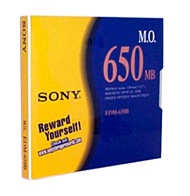 Recently I was contacted by a client who had a bunch of 650MB 5.25″ MO cartridges he wanted to transfer. I hadn’t worked with this format before and didn’t have a drive around, but was able to find a unit on eBay for a good price. I ordered the drive and my client arranged to stop over and drop off the disks (he was local to the Boston area and wanted to see the Mac Museum).
Recently I was contacted by a client who had a bunch of 650MB 5.25″ MO cartridges he wanted to transfer. I hadn’t worked with this format before and didn’t have a drive around, but was able to find a unit on eBay for a good price. I ordered the drive and my client arranged to stop over and drop off the disks (he was local to the Boston area and wanted to see the Mac Museum).
MO cartridges are similar to 5.25″ Bernoulli and SyQuest formats, they have a hard shell with a sliding disk cover you insert into the drive slot. When my client arrived with his cartridges I noticed they were labelled with A and B sides, each containing different data. I asked “do you have to flip the disks over to access the second side”? Yes indeed, said my client.
Flipping a piece of media over to play the second side is uncommon for data storage formats. Audio and video media use double sided media all the time: records, cassettes, LaserDiscs, DVDs, etc.. When side A is over you flip the disc or tape over to access side B. But with computer media you typically just insert, use, then eject. This format was an unexpected anomaly.
So my client’s six MO cartridges actually contained twelve different volumes of about 320MB each. And true to what I remembered from my use of MO drives back in the day, they are relatively pokey performers. The format offered more storage capacity than contemporary hard drives at affordable prices, but speed demons they weren’t.
Welcome back to the future. Now flip the disk over…


Leave a Reply