At the dawn of the Age of Macintosh, several groundbreaking pieces of software were released into the wild along with the computer itself. MacPaint and MacWrite harnessed the power of the Graphical User Interface (GUI) and that new-fangled input device, the mouse, to bring powerful graphics and publishing capabilities to the nascent platform. These basic but seminal tools set the tone for decades of software to come and started the Mac down it’s road as a Desktop Publishing powerhouse.
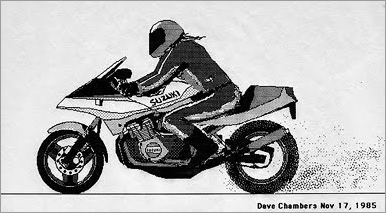
Over 25 years later most of the work done in these programs has been lost to history. Whether the data was never transferred to newer computers, stored on failed floppy disks, or just due to benign neglect, an important piece of our computing past is getting harder and harder to appreciate today.
In light of this I was pleasantly surprised recently to receive an email from Joel Cretan, who has just launched the website macpaint.org as an archive to preserve these black & white bitmapped images for posterity. He is currently looking for contributions. From his website:
When Steve Jobs introduced the Mac to Apple shareholders in January 1984 and they saw Macpaint drawings flash across the screen (along with more than a few other groundbreaking features), they cheered. Bill Atkinson’s Macpaint turned any computer into an art studio. Perhaps more importantly, anyone who did not consider themselves a serious artist could make cool graphics on a computer.
The marching ants around a selection; the palette of drawing tools; the (rudimentary) ability to zoom in; the spray can; the paint bucket; copying and pasting images between programs; just moving the mouse and drawing: we take these for granted in the 21st century, but Macpaint did them first, with only 128k of RAM available.
It’s remarkable how far things have come, but indeed the Paint Bucket icon is still with us several decades on! Browsing through the site reminds me of my college days, when all this was cutting edge. In the days of ASCII art, having a 512×342 pixel black & white bitmap to get your ideas across was a very cool thing.
If you have some of your own forgotten masterpieces that you’d like to share with the world for posterity, visit the site or contact Joel (at) macpaint (dot) org to make a contribution.
The final release of Mac OS 9 occurred 10 years ago in 2001. Mac OS X was launched that same year, and Steve Jobs symbolically buried his old nemesis in 2002. The old Mac OS survived for another few years, running on dual-booting G4s or as Classic mode under OS X until the release of Leopard and the Intel Macs.
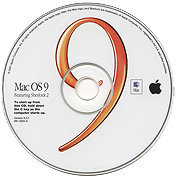 Apple is a very forward thinking company, but sometimes you can’t escape your past. Some operating system releases have a way of surviving long past their expiration dates – Windows XP, anyone? Based on recent personal experience it’s safe to say that Mac OS 9 isn’t dead yet!
Apple is a very forward thinking company, but sometimes you can’t escape your past. Some operating system releases have a way of surviving long past their expiration dates – Windows XP, anyone? Based on recent personal experience it’s safe to say that Mac OS 9 isn’t dead yet!
Recently I wrote about Reinstalling Mac OS 9 on a PowerMac G4 MDD. A client needed the older OS to run a pre-OS X version of Digidesign Pro Tools, and that Mac model requires a system-specific (non-retail) install of Mac OS 9.2.2. Obtaining and reinstalling this older software proved an interesting experience, so I posted the info online for other vintage Mac nerds.
Turns out that column has had surprising popularity. Many more hits than average, and I’ve been directly contacted by many people since that posting looking for copies of OS 9 to install on their old Macs.
Like my first client, a few folks are also running Pro Tools or other old DAW applications and looking to get things setup on a fast single- or dual-processor G4 tower. Professional audio software is not cheap, and many users have a slew of third party plugins in addition to the primary application. When OS X came along many systems weren’t upgraded due to the total expense involved, which means a lot of working but now incompatible hardware and software is still out in the field.
Another client who contacted me works for a national medical diagnostic company. They are using some lab equipment which has control software that only runs in Mac OS 9. A few QuickSilver G4 towers had been procured for installation but their IT manager couldn’t get a stable OS 9 System running on the machine. He needed to get a working setup going to replicate throughout their facilities.
Like the MDD the QuickSilver was produced after the last retail OS 9 CD was released, and some later models require a system-specific installation. As with the MDD, this was only available on the bundled Software Restore CDs. I don’t have a set of QuickSilver Restore CDs but I suspected that the liberated version of 9.2.2 from the MDD’s Restore disc would work on that model, and my client agreed to give it a try.
Verdict: yes, it works fine. Sweet!
A few days later, I (fortuitously) inherited a QuickSilver myself, and confirmed again that this does work. However on my particular model I needed to disable the ATI Video Accelerator extension to fix a hang at the desktop after bootup. Ah yes, incompatible System Extensions, don’t we all have warm fuzzy memories of those (not).
What surprises me is how many people are still using a ten-year-old Operating System for productive tasks. A not-insubstantial set of folks still need (or want) to run OS 9 for reasons both business and personal. We know that Macs themselves are well-built machines that stand the test of time, it appears Mac OS versions do so as well.
One technical note for those trying to recreate an OS 9 system themselves: be sure to partition your boot disk in Apple Partition Map format with Mac OS 9 drivers. Drives formatted under Mac OS X 10.5 (or higher) will not contain these drivers and will be invisible to the older System Software. You will need to format the drive using Disk Utility in Mac OS X 10.1.x – 10.4.x and check the option to Install Mac OS 9 Drivers, or use Drive Setup in Mac OS 9.
Finally, a helpful tip from one reader about how to find those elusive Software Restore discs:
I was at the Apple store today and while talking to my genius I mentioned my problem. He went out back and got me a shiny new set of system discs for my specific machine that they had hanging around […] He also said that if one were to call AppleCare and explain the situation that they would burn a copy of the original system from the vault and it would be free except for postage. This is an avenue I had not thought of and might be very useful to others looking for older install discs.
Viva la Mac OS 9!!!
—–
Update June 2012:
Mac OS 9 for PowerMac G4 MDD has been made available for download via the Macintosh Garden.
Reading data from old Mac disks and drives is one of the services I offer at Oakbog, I add new formats to the mix as needs demand (and costs are reasonable). Recently a client asked me what my current list was, so I spent a few hours doing an inventory of formats that I have available in the Vintage Mac Museum.
 I pulled out all the drives to do a beauty shot. Here’s the list as of
I pulled out all the drives to do a beauty shot. Here’s the list as of April 2011 July 2012:
• Mac floppy disks: 400k SS/SD, 800k DS/DD, 1.44MB HD
• Iomega Bernoulli 5.25″ 230MB, 150/105/90/65/35MB
• SyQuest 5.25″ 44/88/200MB, 3.5″ 105MB
• Iomega Zip 100MB, 250MB
• Iomega Jaz 1GB, 2GB
• Magneto-Optical MO 3.5″ 2.3GB, 640/540/230/128MB
• Magneto-Optical MO 5.25″ 650MB
• Imation SuperDisk 120MB
• SCSI, ATA or SATA hard drives (2.5″ and 3.5″)
• CD-ROM, DVD-ROM, DVD-RAM 4.7/5.2GB
• Exabyte 8200, 8205 tapes
Amazing how many popular formats came from Iomega over the years, all variants of the original Bernoulli technology. Alas Jaz disks were never as reliable as the SyQuest or Zip formats, too many disk and drive failures.
The MIT Flea season is almost upon us in Boston again, soon I’ll be scrounging the booths for more legacy formats forgotten by the masses. Often found here – and virtually nowhere else – for just a few dollars each!
The PowerMac G4 MDD was Apple’s last Mac capable of dual-booting into both Mac OS 9 and OS X. The last of the G4 towers, this model was originally introduced in 2002, briefly evolved into an OS X-only configuration with FireWire 800 in 2003, then returned to the original design for another year.
 Due to the need for some customers to run Mac OS 9 for several years after the introduction of OS X, Apple continued to sell this configuration online in parallel with the PowerMac G5 for over a year. They never pushed this option on the Apple Store but it was a consistently strong seller.
Due to the need for some customers to run Mac OS 9 for several years after the introduction of OS X, Apple continued to sell this configuration online in parallel with the PowerMac G5 for over a year. They never pushed this option on the Apple Store but it was a consistently strong seller.
These machines came set from the factory to boot into Mac OS X, with OS 9 also loaded on the hard drive. No OS 9 installer was provided, rather that was available as part of the Software Restore CDs bundled with the Mac. The MDD uses a model-specific version of Mac OS 9.2.2, newer than what was included on the last retail OS 9 installer. You need the bundled discs if you want to reinstall a bootable OS 9 on this machine. (Note: only MDDs without FireWire 800 ports can boot into OS 9, models with FireWire 800 ports require OS X. The install CD I used is Apple part number 691-4078-A.)
Recently I was contacted by a client who was looking for just this. He had a dual 1.25GHz MDD with some older ProTools hardware, and preferred to run the software in OS 9 rather than OS X. The problem was his installation of OS 9 was unstable so he was looking for the original installer. Did I have a copy of this rare item?
Off-the-shelf I did not, but fortunately I knew what he meant and where to get one. My last job before running Oakbog full time was as IT Manager for a recording studio, and we ran ProTools hardware and software on these very Mac models! We had about 5 of those systems at one point, so I suspected there were plenty of CDs still buried deep in drawers. Fortunately there were, I contacted my colleagues at the studio and arranged to get a set of the install discs.
My client didn’t need Mac OS X, nor was he interested in first installing OS X 10.2.1 on his tower before restoring the OS 9 image. He just needed a bootable OS 9 System Folder. I suspected this was included on the set of four CDs somewhere, but it isn’t a Finder-visible file.
A bit of sleuthing in Terminal helped find the mystery location. The OS 9 software is in a hidden directory called .images on the first disc. Inside there are several files including OS9General.dmg. I was able to mount (open) this disk image to the desktop via the following Terminal command:
open /Volumes/Restore\ CD/.images/OS9General.dmg
That takes a few minutes, then mounts a volume called OS 9 Content onto the desktop. Inside here are our old friends Applications (Mac OS 9) and System Folder, just as we know and love.
To test this worked before sending to my client, I copied the two folders to an external FireWire drive (formatted with OS 9 drivers), then connected this to my MDD running Tiger. The Startup Disk Preference Pane showed the external drive with Mac OS 9 as a valid boot choice. Restart, a few screen flickers later, and voila! Welcome to Mac OS 9.2 appears on the screen.
Mission accomplished. I now had a valid boot system for Mac OS 9 on an MDD, along with the disc image. My client was thrilled to hear the good news, and I sent him a copy on CD the next day.
The story continues: Mac OS 9 Isn’t Dead Yet…
—–
Update June 2012:
Mac OS 9 for PowerMac G4 MDD has been made available for download via the Macintosh Garden.
Most of the file transfer work done at the Mac Museum involves fairly common vintage formats – MacWrite, Microsoft Word and Excel, MacDraw, etc.. A recent request for assistance involved bringing some old music files back to life in a variety of ways.
 My client was a classical music composer who had his body of work in an old format called Professional Composer running on a Mac IIsi with System 7.1. The computer still ran but his old laserprinter had died, and he couldn’t get a replacement LaserWriter 16/600 working with his system. Could I help him either (a) find the appropriate drivers to use his 16/600 with his Mac, or (b) find a way to convert his old files into a more modern format?
My client was a classical music composer who had his body of work in an old format called Professional Composer running on a Mac IIsi with System 7.1. The computer still ran but his old laserprinter had died, and he couldn’t get a replacement LaserWriter 16/600 working with his system. Could I help him either (a) find the appropriate drivers to use his 16/600 with his Mac, or (b) find a way to convert his old files into a more modern format?
We set to work on the printer issue first. System 7 shipped with the original LaserWriter Chooser extension, but according to an Apple tech note the 16/600 requires the LaserWriter 8 extension. This is available from the Apple Older Software Downloads page. A variety of installers are available with slightly different version numbers, I had to peruse the various ReadMe files to see which would be compatible with System 7.1. LaserWriter 8.4.1 was the magic number.
The downloaded files are binary disk image files of the type filename.img.bin. Stuffit Expander will convert the .bin files into .img, then Disk Copy 6.1 is used create a set of floppy disks from the .img files.
Before mailing the disks to my client I installed the software onto my Mac IIci running System 7.1 as a compatibility test; all went fine and I noticed the 16/600 as one of the supported printers. I shipped out the disks.
A couple days, a few cranky phone calls and several emails later – an unexpected complication led to a corrupt disk 1 after starting the install – I was relieved to hear that the printer was indeed working with the old Mac. Music files could again be printed, leading to much rejoycing.
This left the second challenge, finding a way to convert the Professional Composer files to a more modern format. My client had heard that MOTU Performer could read Composer files. I have a copy of Performer v5 in my software library, so I asked him to send me a floppy disk with some test files.
Getting Performer up and running again on my Quadra 840av took a couple hours – find the box with the disks, run the installer, authorize my hard drive to run the software via the PACE activation process, then setup a new FreeMIDI configuration. Just like the good old days!
The efforts were worthwhile as my client’s hunch was right. Performer can open Professional Composer files and convert them into Performer sequences. Better still, Performer could Save As into Standard MIDI format, which is widely supported among software of all ages.
I converted the test files to both Performer and Standard MIDI formats, then copied them over my network to burn to CD. Once I had the files on my Mac Pro running Snow Leopard I was able to use the Quick Preview mode of the Finder to listen to the Standard MIDI files right on my workstation – music from decades ago, coming to life across the generations! That was really delightful.
Overall this was a fun project, despite my client being sometimes unrealistically demanding. I’m a big fan of vintage technology myself, but it really is time to permanently retire the 20-year-old Mac IIsi and buy something newer!
The PowerMac G4 is one of Apple’s most successful and longest-running series of machines. Spanning the transition from Mac OS 9 to Mac OS X and providing good value for the money, G4-based systems are still in use more than 10 years after the architecture debuted. Yet not all models were smash hits on arrival. Rounding out the set of VMM Workhorses is one of the most iconic designs, and flops, in Macintosh history.
VMM Workhorse – PowerMac G4 Cube, Mac OS X 10.4.11
 Steve Jobs loves cube shaped computers. He first designed one for NeXT, a big black box which was an aesthetic marvel but a commercial failure. His second attempt for Apple fared similarly, but has obtained collector status due to the beauty and novelty of the design.
Steve Jobs loves cube shaped computers. He first designed one for NeXT, a big black box which was an aesthetic marvel but a commercial failure. His second attempt for Apple fared similarly, but has obtained collector status due to the beauty and novelty of the design.
The Cube is 8″ tall and passively cooled (like the G3 DV iMacs) for silent operation – fans are a longstanding peeve of Steve. However, limited expansion capability and a premium price led to slow sales as users felt bang for the buck was lacking. The Cube was discounted several times, then finally discontinued after a short run. Apple got the small headless Mac tradeoff right a few years later with the Mac mini, itself a third the size of the Cube with more power at a lower cost.
The VMM Cube runs Mac OS X 10.4.11 and serves as the central file server for Oakbog and the Mac Museum. Tiger is a good OS to use for a mixed-generation fileserver of this kind, its version of AppleShare can communicate with versions of the Mac OS from System 7.5.3 through to the latest Mac OS X Snow Leopard! You need to enable File Sharing on the Tiger-based system, then assign it a static IP address on your network. Newer Macs see the share via Bonjour, and older Macs can access things using AppleShare IP by entering the server’s address in the Chooser. Both read and write access is supported.
The Cube contains my repository of pre-OS X Classic Mac software, over 7GB worth of vintage word processors, graphics programs, database software and utilities. Some of this is installed on the other workhorse machines – the Mac Plus, Quadra 840av and PowerBook Wallstreet – with the remainder accessible when needed. The Cube also contains a shared folder within which I copy the elements for file transfer and conversion work – original files, intermediate stages, and final versions.
With this set of machines I can read and copy files from nearly any Mac generation and common storage format – floppy disk, hard drive, Zip and Jaz, MO cartridges, etc.. Really old files from the Mac Plus get relayed to the Quadra via LocalTalk, then from there to the Cube via Ethernet. The Wallstreet handles most of the file conversions, and once work is completed files can be copied to my Mac Pro to burn to CD or left on the Cube for direct access via FTP.
This last capability of the Lucite Wonder is handled by Rumpus FTP server software, which provides both FTP and HTTP (web based) access to files for upload and download. I have a static IP address on the internet and a domain name registered for the server. This lets me get from the Mac Plus to the Internet in only two hops – not bad at all!
Who says there’s no life left in older machines?
Posted on February 5th, 2011 in
Vintage Mac Museum Blog |
4 Comments »
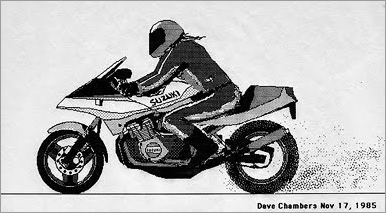


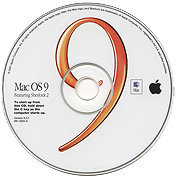 Apple is a very forward thinking company, but sometimes you can’t escape your past. Some operating system releases have a way of surviving long past their expiration dates – Windows XP, anyone? Based on recent personal experience it’s safe to say that Mac OS 9 isn’t dead yet!
Apple is a very forward thinking company, but sometimes you can’t escape your past. Some operating system releases have a way of surviving long past their expiration dates – Windows XP, anyone? Based on recent personal experience it’s safe to say that Mac OS 9 isn’t dead yet! I pulled out all the drives to do a beauty shot. Here’s the list as of
I pulled out all the drives to do a beauty shot. Here’s the list as of  Due to the need for some customers to run Mac OS 9 for several years after the introduction of OS X, Apple continued to sell this configuration online in parallel with the PowerMac G5 for over a year. They never pushed this option on the Apple Store but it was a consistently strong seller.
Due to the need for some customers to run Mac OS 9 for several years after the introduction of OS X, Apple continued to sell this configuration online in parallel with the PowerMac G5 for over a year. They never pushed this option on the Apple Store but it was a consistently strong seller. My client was a classical music composer who had his body of work in an old format called
My client was a classical music composer who had his body of work in an old format called  Steve Jobs loves cube shaped computers. He first designed one for
Steve Jobs loves cube shaped computers. He first designed one for