Spent some time this weekend managing the growing piles o’ stuff which accumulate at the VMM. It’s an ongoing challenge to make sure the collection doesn’t outgrow me in my own home, and one of the reasons the Museum is not a comprehensive one of all pre-Intel Macs made.
I like to keep spares around of the models I collect, and have periodic tear-down sessions to extract key parts while reducing the volume of stuff to store. Once I have one or two complete models, I just tend to keep logic boards, power supplies, hard drives, floppies, RAM, etc.
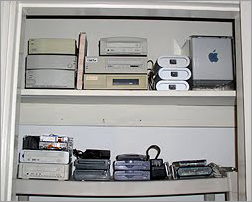 Some reorganizing this weekend allowed me to consolidate various external drives and peripherals into one shelving area, rather than scattershot among three rooms as before. I often need to reach for a Jaz or SyQuest drive (etc.) when doing file transfers for clients. Nice now to have a little library of peripherals for the pecking. Shown are some SCSI hard drives, SyQuest, CD-R, Jaz, Zip and USB floppy drives, plus a spare Cube with a few power supplies.
Some reorganizing this weekend allowed me to consolidate various external drives and peripherals into one shelving area, rather than scattershot among three rooms as before. I often need to reach for a Jaz or SyQuest drive (etc.) when doing file transfers for clients. Nice now to have a little library of peripherals for the pecking. Shown are some SCSI hard drives, SyQuest, CD-R, Jaz, Zip and USB floppy drives, plus a spare Cube with a few power supplies.
Also while digging through some boxes I finally found the AC adapter for a pair of AppleDesign Speakers I picked up years ago. These are colored PowerBook Battleship Grey, and include dual inputs for use with your computer and a CD drive or other device simultaneously. The AC plug’s barrel is a non-standard size and I’ve been looking for an adapter for years. Had no idea I’ve had one all along!
These will become the new outputs for my MacTV, which has itself developed a garbled audio problem. Via the dual inputs I can also get them connected to an Airport Express for Music Streaming, and listen to the RetroMac Podcast whiile sitting amongst my old Macs.
That’ll make 3 Airport Express boxes in the house – sort of a poor-man’s Bang & Olufsen!
Posted on October 4th, 2009 in
Vintage Mac Museum Blog |
1 Comment »
One of my favorite Macs is the PowerBook G3 “Pismo”, the final iteration of the black G3 lineage. The Pismo is a marvel of elegance, in terms of aesthetics, design and serviceability. It is very reliable and has been a favorite of Mac fans since it’s introduction.
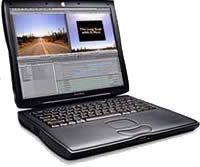 Until last weekend I only had one Pismo in the collection. In order to keep the VMM functional I try to have redundancy among hardware, but the Pismo is a popular machine; I couldn’t justify the $150 price that a functioning Pismo typically sells for on craigslist or eBay, just for a spare.
Until last weekend I only had one Pismo in the collection. In order to keep the VMM functional I try to have redundancy among hardware, but the Pismo is a popular machine; I couldn’t justify the $150 price that a functioning Pismo typically sells for on craigslist or eBay, just for a spare.
Well I lucked out last weekend, spotted an ad on my local craigslist offering 3 Pismos for $125 or best offer. They were all listed as missing hard drives and power supplies. I offered $100 for the batch – wondering if anything else was missing – and the seller agreed.
It’s a good thing I bid low. Only 2 out of 3 had processor cards, none had optical drives, no Airport cards, no RAM to be seen, plus the aforementioned missing hard drives and power supplies. Clearly these were some “stripped” models. When I got home (where I have the needed AC adapters) none powered on or showed any signs of life.
Sometimes you can get old “shelved” machines to revive by leaving them plugged in for a few hours or overnight, which recharges the internal PRAM battery. Alas after several charging sessions each, no luck with these systems.
I asked the seller for a partial refund, which – fortunately and atypical for craigslist – he agreed to. I then set out for some heavy duty strip down forensics.
The Pismo is wonderful to work on. (Note: Torx and Phillips screwdrivers required). Two latches pop out the keyboard, you remove a couple of heat shields, and everything is accessible. After lots of swapping and testing I found I had two good processor cards, one 400MHz and one 500MHz, plus a single 128MB PC-100 DIMM which had been hiding on the underside of one of the CPU boards.
Using a spare 30GB 2.5″ ATA hard drive I had handy, and borrowing the optical drive from my working Pismo, I eventually managed to get one of the three mutts to power on and boot from a Mac OS 9 install CD. I then formatted the internal hard drive using Drive Setup, copied over a full OS 9 installation from an external FireWire drive, rebooted and presto! One fully working Pismo.
Total purchase cost after refund: $60, plus a few evenings of bench testing and parts swapping. I’m pleased with the outcome.
Alas, no luck with the other two units, which will not power up at all. With luck the PRAM batteries are just dead, I’ll have to try ordering some new ones. If not, well, maybe the screens still work.
But – I can now get the CPU board, RAM, hard drive and keyboard swapped from one Pismo to another in under 5 minutes! Try that on any Apple laptop made since!
UPDATE – PRAM Battery is the Key
Thanks to some tips in the reader comments, I’ve learned that completely removing a dead PRAM battery often allows a dead Pismo to boot from the AC adapter. I tried this on my two dead units, swapped in a drive and processor card, and indeed all started up and worked fine – fantastic! Thanks folks, the tips are much appreciated!
Other World Computing – a great resource for finding many old (and new) Mac parts – stocks replacement PRAM batteries for $28 each – ironically, about the unit cost of my three “new” Pismos! :)
Posted on September 23rd, 2009 in
Vintage Mac Museum Blog |
1 Comment »
So a few weeks ago I wrote about my experience assembling the World’s Ugliest Jaz Drive, a 3.5″ internal Jaz mechanism in an external SCSI enclosure. After criticizing the aesthetics of the beast, the end of my post fatefully noted that “hopefully it will even work when I need it.”
 Well wouldn’t you know, I didn’t need to wait long to find out. A new client contacted me to ask if I could do some file conversions from SyQuest and Jaz cartridges. Sure I said, send ’em along. Being prudent, I decided to find some Jaz cartridges to test my contraption prior to Game Day. Fortunately a local colleague had a few cartridges around and some extra drives (with power adapters), and graciously gave me a couple of each.
Well wouldn’t you know, I didn’t need to wait long to find out. A new client contacted me to ask if I could do some file conversions from SyQuest and Jaz cartridges. Sure I said, send ’em along. Being prudent, I decided to find some Jaz cartridges to test my contraption prior to Game Day. Fortunately a local colleague had a few cartridges around and some extra drives (with power adapters), and graciously gave me a couple of each.
So of course – the World’s Ugliest Jaz Drive does not work. It shows up as a valid SCSI device in SCSIProbe, spins up the cartridge, but that’s it. No desktop mounting, even when rebooting with a cartridge inserted. Zip disks work fine – I have a Zip drive in the same machine, and the Iomega extension is installed. Feh. That’s what I get for insulting the Jaz Gods publicly.
Luckily I now have 3 other Jaz drives around, standard green Iomega external SCSI variety. Two original 1GB units, and one 2GB mechanism. These are SCSI-2 drives with a smaller, denser connector, so I need a machine to connect them to. Fortunately one of my favorite Macs comes to the rescue and (now) back into active service: The PowerMac 9600.
 The VMM 9600 is running Mac OS 9.1 with a NewerTech 400MHz G3 card. Installed are the standard floppy, CD-ROM and Zip drives, along with an Exabyte 8205-XL tape drive and a PCI FireWire card. I shuffled through my bin of old Mac SCSI cards and found an Adaptec 2903B PCI card with the right connector. Pop the card into a free PCI slot (there are six total), load the Adaptec extension, reboot, and voila, I now have 3 SCSI buses in my 9600. A thing of beauty.
The VMM 9600 is running Mac OS 9.1 with a NewerTech 400MHz G3 card. Installed are the standard floppy, CD-ROM and Zip drives, along with an Exabyte 8205-XL tape drive and a PCI FireWire card. I shuffled through my bin of old Mac SCSI cards and found an Adaptec 2903B PCI card with the right connector. Pop the card into a free PCI slot (there are six total), load the Adaptec extension, reboot, and voila, I now have 3 SCSI buses in my 9600. A thing of beauty.
I plug in and test all 3 Jaz drives, all work fine. Nice to have one of the less-popular 2GB drives also, may be needed someday. Add another format to the list the 9600 can handle. I plan to install a PCI-USB card in another slot later to round out the feature set!
I love the PowerMac 9600. In my opinion it’s The Best of the Beige Era, and remains a workhorse to this day. Six PCI slots, 5 drive bays, a 500W power supply – my Mac Pro has nothing on this puppy! (Well, except for 10 years of development and gobs more processing power…) I appologize to the Jaz Gods for the public insult, I guess I’ve learned my lesson. :)
Also a hearty thanks to Terry Lockhart at Finish Editorial in Boston for the Jaz drives and his ongoing support of the Vintage Mac Museum.
Well the event was inevitable, but with the release of Mac OS X 10.6 “Snow Leopard” Apple has officially ended Operating System development for PowerPC Macs. There will be Security Updates and other patches issued for 10.5.8 “Leopard” for some interim period, but even those will eventually stop by the time Mac OS X 10.7 “Name Your Big Cat” arrives.
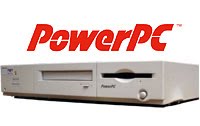 Apple’s move to Intel processors has been a major business success, but longtime Mac users have a fondness in their hearts for the older models. PowerPC G3, G4 and G5 systems running Mac OS X 10.3 “Panther” or 10.4 “Tiger”, along with Mac OS 9 in Classic mode, can run a wide variety of Mac software, from (some) 68k progams to many current OS X applications. For users on a budget, those still needing to run old software, or inheritors of hand-me-downs, the later PowerPC systems have years of useful life left.
Apple’s move to Intel processors has been a major business success, but longtime Mac users have a fondness in their hearts for the older models. PowerPC G3, G4 and G5 systems running Mac OS X 10.3 “Panther” or 10.4 “Tiger”, along with Mac OS 9 in Classic mode, can run a wide variety of Mac software, from (some) 68k progams to many current OS X applications. For users on a budget, those still needing to run old software, or inheritors of hand-me-downs, the later PowerPC systems have years of useful life left.
G3 and G4 Macs are generally very reliable and cheap these days, often under $100. The iMac, eMac, PowerMac (beige and colored) and PowerBook models have held up well over time. Unfortunately G3 & G4 iBooks have had a variety of video and motherboard failures, so I’d avoid this series. My personal favorites are the iMac G3 DV (Ruby), iMac G4 17″ “iLamp”, PowerMac G4 “Digital Audio”, PowerMac G4 Dual 1.25GHz “MDD”, PowerBook G3 “Wallstreet”, PowerBook G3 “Pismo”, PowerBook G4 “Titanium”, and the 12″ PowerBook G4.
G5 Macs tend to cost a bit more – but hey, these were current until only a few days ago! Alas their reliability record is spottier as they age. Air-cooled G5 PowerMacs and XServes hold up well. Early G5 iMacs (particularly the 17″ model) frequently suffer from power supply and motherboard failures, and liquid-cooled G5 PowerMac towers sometimes tend to leak (also causing motherboard failures). Personal favorites are the 20″ iMac G5 and the Dual 2.3GHz G5 XServe.
OS-wise, if you need Classic (Mac OS 9) support, go with Mac OS X 10.4 “Tiger”. If you don’t need Classic, 10.5 “Leopard” will be most useful down the road (supported on 867MHz or faster G4 and all G5 systems). For sub-300MHz G3 models or anything older, I recommend Mac OS 9.
One unique thing about G-Series PowerPC Macs was their ability to Boot into Open Firmware, the BIOS of the day. Open Firmware allowed you to thoroughly zap PRAM, eject stuck CDs, and other support tricks. Intel Macs do not have these options, as they use EFI as the boot loader.
In the Vintage Mac Museum “Leopard” will be the last OS officially included, installed on one or two G5s when they eventually join their older brethren in the collection (currently I don’t have any G5 models). The Intel Macs that I use for my consulting work will move on to Snow Leopard.
So here’s to the future – but a hearty thanks to the PowerPC for all it has done, and will still do, for the Macintosh World!
Posted on August 29th, 2009 in
Vintage Mac Museum Blog |
1 Comment »
 Did a conversion job today for a client who had some files on old Mac floppy disks, he needed them useable on his PC. There were an assortment of old Word and Excel documents, along with a few MacDraw & MacDraw II files that needed migration. I was able to use my trusty PowerBook G3 Wallstreet (Mac OS 9.2.2) for the task.
Did a conversion job today for a client who had some files on old Mac floppy disks, he needed them useable on his PC. There were an assortment of old Word and Excel documents, along with a few MacDraw & MacDraw II files that needed migration. I was able to use my trusty PowerBook G3 Wallstreet (Mac OS 9.2.2) for the task.
Most people don’t need to manipulate their old drawings, just view and print them, so flat file formats tend to be fine. I typically create JPEG and TIFF files as the end product. The MacDraw Family knows nothing of these formats however, so some creativity is required.
MacDraw II can save documents as PICT files, the old Macintosh standard, in Black & White (1 bit) or Color (8 bit). These were all Black & White drawings, so I opened each file and saved to 1 bit PICT format.
Next I use one of my favorite Mac Graphic Swiss Army Knives, Adobe Photoshop, to do further conversions. The WallStreet has v5.5 installed. I open each file, then do a Save As… to TIFF format. A dialog asks whether I want Mac or PC byte ordering, with a checkbox for LZW compression. Defaults are Mac format with LZW On. I always use this, and the resulting files have always worked fine on modern Macs and PCs. Photoshop adds the .tif file extension to the name automatically, a nice touch.
In order to save a copy as JPEG, one further step is required. The PICT file was Black & White, but JPEG requires Color or Greyscale – the JPEG option is currently dimmed in the Save As… dialog. No problem for The Shop, I convert the document to greyscale mode, no visible difference at all, and now I can Save As… to JPEG.
In the end, of the 4 formats (MacDraw, PICT, TIFF and JPEG) the JPEGs are the largest sized files. How’s that for progress!
This weekend was the August MIT Flea, a monthly all-things-geek flea market in Cambridge MA (computers, electronics, ham radio, etc.) – well worth attending if you’re in the area when one occurs. Not a big haul this time, but I did pickup a couple of Iomega Jaz drives, in varying states of useability, in my quest to support more older Mac formats for my file transfer work.
 For those who don’t remember, the Jaz was a 1GB removable disk cartridge which was designed to succeed the smaller (and more successful) Zip format. Jaz never really caught on, due to reliability issues and the falling price of full size hard drives, but was in use for many years for those needing larger removable digital storage media.
For those who don’t remember, the Jaz was a 1GB removable disk cartridge which was designed to succeed the smaller (and more successful) Zip format. Jaz never really caught on, due to reliability issues and the falling price of full size hard drives, but was in use for many years for those needing larger removable digital storage media.
I found two drives. The first was a standard green Jaz SCSI external drive, but the seller didn’t have the original power supply (a 5V/12V transformer with an unusual pinout), so I don’t know whether it works. The second was an internal 3.5″ SCSI mechanism in an adapter tray that allows it to mount in a standard 5.25″ PC drive bay. Its front plastic bezel has aged to that classic “yellowed PC” shade. I also found an external 5.25″ SCSI enclosure to use for the drive.
The enclosure worked but had a dead SyQuest drive installed, so I first removed the old mechanism. Installing the Jaz drive in it’s PC-bay-bracket took a bit of creativity. Not all of the standoffs which worked with the SyQuest mechanism fit into the bracket’s threaded holes, and the SCSI-ID select cable in the enclosure didn’t fit onto the Jaz drive’s smaller pins. I used a few jumpers to set the ID manually, and delved into my bins of old screws and parts to find mounting attachments which would work. I found enough to get things connected, and I even managed to not spill the bin of dozens of teeny, tiny screws onto the carpet this time!
Once installed I was amused to note that the yellowed plastic on the old enclosure’s front bezel was nearly a perfect match with the yellowed plastic on the drive sled – and both stand in classic contrast to the ubiquitous Royal Mountain Green color of the Jaz drive. My new creation was born – possibly the World’s Ugliest Jaz Drive!
The photo shows the standard external Jaz drive and my new beast. Beautiful, ehh? Hopefully it will even work when I need it – I don’t have any Jaz cartridges around to test it, but it shows up as a valid SCSI device. Total cost: $12. Worth it just as an experiment…
The Story Continues: Jaz Fights Back (and why I love the 9600)
Posted on August 17th, 2009 in
Vintage Mac Museum Blog |
1 Comment »
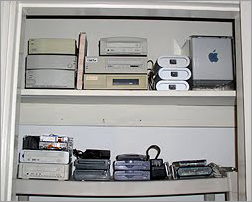 Some reorganizing this weekend allowed me to consolidate various external drives and peripherals into one shelving area, rather than scattershot among three rooms as before. I often need to reach for a Jaz or SyQuest drive (etc.) when doing file transfers for clients. Nice now to have a little library of peripherals for the pecking. Shown are some SCSI hard drives, SyQuest, CD-R, Jaz, Zip and USB floppy drives, plus a spare Cube with a few power supplies.
Some reorganizing this weekend allowed me to consolidate various external drives and peripherals into one shelving area, rather than scattershot among three rooms as before. I often need to reach for a Jaz or SyQuest drive (etc.) when doing file transfers for clients. Nice now to have a little library of peripherals for the pecking. Shown are some SCSI hard drives, SyQuest, CD-R, Jaz, Zip and USB floppy drives, plus a spare Cube with a few power supplies.

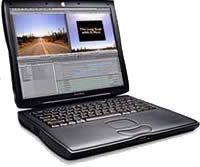 Until last weekend I only had one Pismo in the collection. In order to keep the VMM functional I try to have redundancy among hardware, but the Pismo is a popular machine; I couldn’t justify the $150 price that a functioning Pismo typically sells for on craigslist or eBay, just for a spare.
Until last weekend I only had one Pismo in the collection. In order to keep the VMM functional I try to have redundancy among hardware, but the Pismo is a popular machine; I couldn’t justify the $150 price that a functioning Pismo typically sells for on craigslist or eBay, just for a spare. Well wouldn’t you know, I didn’t need to wait long to find out. A new client contacted me to ask if I could do some file conversions from SyQuest and Jaz cartridges. Sure I said, send ’em along. Being prudent, I decided to find some Jaz cartridges to test my contraption prior to Game Day. Fortunately a local colleague had a few cartridges around
Well wouldn’t you know, I didn’t need to wait long to find out. A new client contacted me to ask if I could do some file conversions from SyQuest and Jaz cartridges. Sure I said, send ’em along. Being prudent, I decided to find some Jaz cartridges to test my contraption prior to Game Day. Fortunately a local colleague had a few cartridges around  The VMM 9600 is running Mac OS 9.1 with a NewerTech 400MHz G3 card. Installed are the standard floppy, CD-ROM and Zip drives, along with an Exabyte 8205-XL tape drive and a PCI FireWire card. I shuffled through my bin of old Mac SCSI cards and found an Adaptec 2903B PCI card with the right connector. Pop the card into a free PCI slot (there are six total), load the Adaptec extension, reboot, and
The VMM 9600 is running Mac OS 9.1 with a NewerTech 400MHz G3 card. Installed are the standard floppy, CD-ROM and Zip drives, along with an Exabyte 8205-XL tape drive and a PCI FireWire card. I shuffled through my bin of old Mac SCSI cards and found an Adaptec 2903B PCI card with the right connector. Pop the card into a free PCI slot (there are six total), load the Adaptec extension, reboot, and 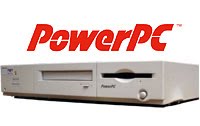 Apple’s move to Intel processors has been a major business success, but longtime Mac users have a fondness in their hearts for the older models. PowerPC G3, G4 and G5 systems running Mac OS X 10.3 “Panther” or 10.4 “Tiger”, along with Mac OS 9 in Classic mode, can run a wide variety of Mac software, from (some) 68k progams to many current OS X applications. For users on a budget, those still needing to run old software, or inheritors of hand-me-downs, the later PowerPC systems have years of useful life left.
Apple’s move to Intel processors has been a major business success, but longtime Mac users have a fondness in their hearts for the older models. PowerPC G3, G4 and G5 systems running Mac OS X 10.3 “Panther” or 10.4 “Tiger”, along with Mac OS 9 in Classic mode, can run a wide variety of Mac software, from (some) 68k progams to many current OS X applications. For users on a budget, those still needing to run old software, or inheritors of hand-me-downs, the later PowerPC systems have years of useful life left.
 For those who don’t remember, the Jaz was a 1GB removable disk cartridge which was designed to succeed the smaller (and more successful) Zip format. Jaz never really caught on, due to reliability issues and the falling price of full size hard drives, but was in use for many years for those needing larger removable digital storage media.
For those who don’t remember, the Jaz was a 1GB removable disk cartridge which was designed to succeed the smaller (and more successful) Zip format. Jaz never really caught on, due to reliability issues and the falling price of full size hard drives, but was in use for many years for those needing larger removable digital storage media.