An amusing reminder this week of the march of progress. I need to write floppy disks from time to time in the VMM, generally creating installers from disk images or transferring data to/from really old Macs. From donations to the Museum I have a large box of used disks ready for reformatting – which works about 2/3 of the time – but a dwindling supply of floppy disk labels.
Went over to the huge Cambridge MicroCenter the other day to pick up some replacements. The only floppy disks in the store were a small sampling at the end of a single shelf amidst a huge row of recordable CDs, DVDs and other types of media. No blank labels. I went to the label aisle, nothing there. In a pinch I figured I could use Zip disk labels, very similar in size, but none of those available either. Finally I checked out the boxed paper aisle, where they have Avery and store-branded laserprinter labels.
Sitting there, forlorn, in the very upper left corner, was a single box of Avery 5196 White 3.5″ Diskette Labels. 9 labels/sheet, 630 labels total. The shinkwrap was torn, and there was a stack of orange markdown stickers piled on top of the originally labeled price. Total cost in August 2009: $1.63. With tax that works out to a cost of approximately 3/10 of a cent per label.
I paid in cash. Should now be stocked for a while…
One of the services I provide with the Museum is old Mac file transfers and conversions, allowing people with data created in obsolete Macintosh software a way to retrieve and access this information. Sometimes it’s possible to run the old files through a batch converter like MacLinkPlus, but often it’s necessary to actually run the old software and individually open each file, then do a Save As… to a different format that you can migrate forward.
Most Mac software from the 1980s and early 1990s merely requires the installer or a copy of the installed program to run. I have a large collection of such programs in my VMM Software Archives. Other software (then as now) requires a serial number upon first launch. Obtaining missing serial numbers is a hurdle, but if one was not supplied with the software it can be usually be found from one’s own contacts or various sources online.
Some professional software requires a hardware dongle or a NuBus or PCI expansion card to be physically present in order to launch. While more difficult to obtain if missing, these items too can usually eventually be found to make an old program live again.
The Problem
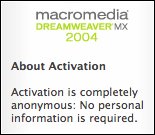 Since the dawn of the broadband era (last decade or so), a growing trend among major software vendors is to require online activation upon first launch, in addition to a valid serial number. This practice is used as a prevention against software piracy, and it works well. From a tech support perspective it becomes a headache if an activation is lost due to a disk crash or other issue, but for current software this can be resolved with the help of the developer’s customer service reps. (This is easiest, of course, when you and they both speak the same native language…)
Since the dawn of the broadband era (last decade or so), a growing trend among major software vendors is to require online activation upon first launch, in addition to a valid serial number. This practice is used as a prevention against software piracy, and it works well. From a tech support perspective it becomes a headache if an activation is lost due to a disk crash or other issue, but for current software this can be resolved with the help of the developer’s customer service reps. (This is easiest, of course, when you and they both speak the same native language…)
From an archival perspective, and thinking of future translation needs such as those I perform with the VMM, activation presents some serious concerns. If the vendor who developed the software goes out of business, or otherwise fails to support their online activations beyond a certain date, options are very limited. Some software will work in “trial mode” for 30 days, which may or may not have full functionality. For one time use this may be sufficient, but for repeated professional use this is impractical – reinstalling/resetting the “trial” is deliberately made difficult, and sometime impossible. Unless a cracked (illegally broken) version is found, that program becomes dead. If it used a proprietary file format that other software can’t read, some data may become irretrievable.
This is a preventable problem, but will likely impact many people. I hope in the rush to preserve profits today that we are not dooming a portion of our past to unnecessary obsolescence tomorrow, requiring cracked software in order to retrieve our own data. But alas, this does seem likely…
What’s that saying: art imitates life, which imitates art, which… Recently I wrote an article for Low End Mac about Tips for Installing or Reinstalling Mac OS X Tiger, based on the many experiences I’ve had in getting that OS installed onto a Mac. Since Tiger (the 10.4.x) series is now discontinued by Apple, it falls into the realm of systems I include in the Vintage Mac Museum.
It isn’t dead in the real world yet, either.
Last week I had an opportunity in my consulting practice to again prove that newer is not always better. My client, an artist/graphic designer, had an iMac G4 originally running Mac OS X Panther (10.3.x) and using some older OS X apps (Photoshop 7, Illustrator 10, AOL Desktop) and a Mac OS 9 “Classic” app (PageMaker 7) in her work. After experiencing several months of problems involving intermittent internet connectivity, another tech upgraded her iMac to Mac OS X Leopard (10.5.x) as an attempted fix. This didn’t help much with the internet problems – they turned out to be DSL related – but now many of her existing apps didn’t work correctly.
Classic mode isn’t supported in OS X Leopard, even on PowerPC based Macs; this meant PageMaker v7 was now unusable. Also, both Photoshop v7 and Illustrator v10 have compatibility issues with Leopard, the newer generation of these apps (Photoshop CS, Illustrator CS) are needed for full compatibility. That’s a large cost in supplemental application upgrades to support an OS which wasn’t solving the main problem at hand.
To add insult to injury, the AOL Desktop app consistently required a Force Quit when done. Seems you just can’t get rid of AOL no matter how hard you try…
I suggested to my client that we downgrade her installation from Leopard to Tiger, which would support Classic mode and her other Adobe applications. To downgrade an OS you need to do either an Erase & Install (often referred to as a Clean Installation) or an Archive & Install. I chose the latter (as I usually do), but in this direction the option to Preserve Users and Groups was not presented. A brief hmmmm moment ensued, then I backed up her home directory and all Classic and non-Apple apps to an external disk before we began. I figured I could copy the relevant files back into the new account once the process was completed, and fortunately was correct.
Once Tiger was reinstalled on the iMac (it took two attempts, ultimately requiring an Erase & Install) everything worked again. Photoshop 7 and Illustrator 10 worked as usual, Classic launched and displayed PageMaker 7 in it’s Charcoal’esque glory, and AOL quit when commanded. Unlike Panther, but like Leopard, she now has current versions of Safari and Firefox to use for internet access. And, a better DSL modem.
Sometimes, going backwards is the best option.
People ask me from time to time why I collect old Macs, and devote so much time and space in my home to such an endeavor. Partly it’s fun, a reminder of my own computing past – I am a geek, after all – but mainly it’s to preserve a shared past in a form to study and access in the present. Computer collectors don’t do this for resale profit – it costs money to maintain the collection and acquire new items – but for the spirit of the endeavor.
I’ve been lucky that, combined with my Mac consulting business, the collection has also become useful as a way to transfer and convert old Mac files for people. It helps defray some costs and lets old Macs perform a useful need long after they’ve been “put out to pasture.”
Jason Scott has written a nice post on his blog ASCII about this practice and philosophy of old computer preservation, describing his side of the story of how he came to donate two Lisa computers to my collection recently:
That Time I Gave Computers Away
When I take stuff in, it’s not with the intention to hoard it. It’s to provide the best home for the equipment/data/artifacts, save them from the dumpster, broker a future for them that’s the most reasonable. That might mean continuing to store it, putting it online, or finding it a better place than what I am doing with it. […]
Recently, I attended an open house at a Macintosh Museum. This was interesting on two fronts: first, that there’s actually a Macintosh Museum, and second, that such a place would have a day you could just come and visit. It was just a few towns over from my own.
Looking around, I saw he didn’t have any Apple Lisas…
Jason’s donation was very generous. I hope someday to be able to make a similar contribution to the computing world, and occasionally give away various bits and pieces of my collection when I have spares or things others can use more than myself. Right now what I can share with the world is information about vintage Macs, provide old Mac file transfer and conversion services, and share the experience of working with these old machines.
I am currently attempting to get at least one of the Lisa’s fully functional. For those who’d like to virtually play with a Lisa, check out LisaEm, a Lisa Emulator that Ray Arachellian has put together for Macs and PCs. It’s an excellent tool, very well done, and helps people appreciate an even older, rarer computer than the Macintosh.
Many others have been smitten by the collecting bug too: Mac Collections Around the World
 Acquired a major addition to the VMM today, a pair of Apple Lisa computers! Lisa is the Mac’s predecessor (Older Sister) and the first GUI computer ever offered for retail sale. The Lisa is the system Apple developed after seeing the groundbreaking work being done at Xerox PARC on Graphical User Interfaces and a strange new interface device called the mouse.
Acquired a major addition to the VMM today, a pair of Apple Lisa computers! Lisa is the Mac’s predecessor (Older Sister) and the first GUI computer ever offered for retail sale. The Lisa is the system Apple developed after seeing the groundbreaking work being done at Xerox PARC on Graphical User Interfaces and a strange new interface device called the mouse.
My units are Lisa 2 systems, the second iteration of the series. The original Lisa used two 5.25″ floppy drives with an external hard drive option that sat on top of the computer. The Lisa 2 used a single 3.5″ floppy (like the Mac) and had an internal 10MB hard drive. This model was briefly rechristened as the “Macintosh XL” for a short while and sold with Mac System Software, before Apple discontinued the line and buried thousands of unsold units in a landfill — to ensure market value remained high for the existing systems. Sigh…
These units are partially functional. They power up, the screens work and the hard drives spin up, but make all sorts of wonderfully unhealthy noises while not booting the computers. They didn’t come with any keyboards, and the floppy drives are sticky with age. Getting these fully working will be a bit of an experiment, but an enjoyable one.
A big thanks to Jason Scott of Waltham, MA for this very generous donation to the collection!
 Added some new photos to the existing bunch on my RetroMacCast page, these show a nice representation of the room and collection in it’s current condition. Finally added some framed prints and other artwork to the walls for a finishing touch.
Added some new photos to the existing bunch on my RetroMacCast page, these show a nice representation of the room and collection in it’s current condition. Finally added some framed prints and other artwork to the walls for a finishing touch.
RetroMacCast is a great weekly podcast about old Macs and related topics.


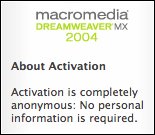 Since the dawn of the broadband era (last decade or so), a growing trend among major software vendors is to require online activation upon first launch,
Since the dawn of the broadband era (last decade or so), a growing trend among major software vendors is to require online activation upon first launch,  Acquired a major addition to the VMM today, a pair of Apple Lisa computers! Lisa is the Mac’s predecessor (Older Sister) and the first GUI computer ever offered for retail sale. The Lisa is the system Apple developed after seeing the groundbreaking work being done at Xerox PARC on Graphical User Interfaces and a strange new interface device called the mouse.
Acquired a major addition to the VMM today, a pair of Apple Lisa computers! Lisa is the Mac’s predecessor (Older Sister) and the first GUI computer ever offered for retail sale. The Lisa is the system Apple developed after seeing the groundbreaking work being done at Xerox PARC on Graphical User Interfaces and a strange new interface device called the mouse.  Added some
Added some