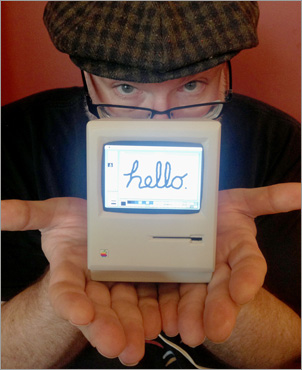Things usually don’t happen this way.
Old computers need to be turned on every so often, to make sure they still work and keep the innards from decaying beyond repair. A couple months ago I decided to dust off and go through this exercise with some of my old Macs. Most worked fine, but a 512k and Mac Plus (two of the oldest models in the collection) showed no life on screen after the power-on chime. That usually means a failed component on the analog board.
I gathered up a few spare parts and began the repair process, beginning with the 512k. The rear case on this one just said “Macintosh” rather than “Macintosh 512k”. But this was not unusual for this era, many 128k models were upgraded to Fat Macs back in the day. I removed the Torx T15 screws and popped the enclosure open with my case cracker.
I knew the logic board was OK, so I decided to just remove it and install in another spare classic Mac which had a working analog board. But after disconnecting the cables and extacting the motherboard, I noticed it wasn’t what I expected. Rather than being a 512k logic board, this was actually an original 128k motherboard. The rear case wasn’t a mistake. But it had an 800k floppy drive installed internally, so that threw me off. I must have inherited this model before I knew how to verify the difference, then never subsequently checked.
Wow – a 128k Mac, sitting on my shelf for over 10 years. And all these years I thought it was a 512k. Things usually don’t happen this way.
I installed the motherboard in the new chassis, put the rear case back on, and popped in a System 1.0 floppy disk. Chime, whirr, chocka chocka, and there it was – 1984 in all its glory. Sitting in plain site the whole time!
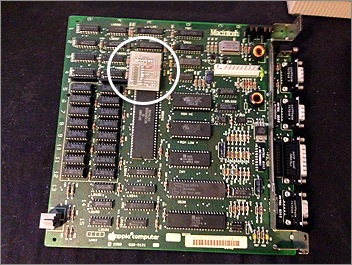
There are some odd things about this unit. A small daughterboard is soldered next to the Motorola 68000 CPU – I have no idea what this is for. Also I didn’t realize that 800k floppy drives worked with pre-Mac Plus motherboards, at least for 400k disks. That’s good to know.
A very serendipitous find. I really had no idea this wasn’t a stock 512k. Wonder what else I have in my own collection that I don’t know about!
Posted on December 1st, 2013 in
Vintage Mac Museum Blog |
5 Comments »

For years the most valuable Apple collectible has been the original Apple 1. Only 200 of these groundbreaking computers were produced, and it’s estimated that less than 50 remain worldwide. Auction prices for working systems have been in the six figure range for the past few years, with one hitting $671,000 in Spring 2013.
Now, the most valuable torch is passed. At a Sotheby’s auction in London this past weekend, a one-of-a-kind Product (RED) Mac Pro was auctioned off to benefit The Global Fund charity for an astounding $977,000! The “trashcan Mac” has yet to even go on sale, but one lucky (and wealthy) buyer can try their’s out immediately – and in high style.

The Global Fund fights against AIDS, tuberculosis and malaria. Certainly a worthy cause, and the highest price ever fetched by a personal computer. The bragging rights for this rare collectible are considerable!

A new addition arrived at the Vintage Mac Museum this week, and it’s a part of the Apple universe I never even knew existed before. Behold the Gemini iBook – a clamshell iBook G3 modified to be a touchscreen based Macintosh tablet!
Touchscreen computers using a tablet form factor have been around for a long time. Besides those ubiquitous UPS and FedEx signature devices, and PDAs like the Palm and the Newton, touchscreens have long worked well for assistive technology devices used by the disabled. Laptop monitors have been fitted with touchsceens for this purpose, but better still is a laptop that is converted into a one-piece tablet. A decade before the iPad, a clamshell iBook G3 was married with a touchscreen to create this fully functional tablet Macintosh. The Axiotron ModBook didn’t appear on the stage until 2007.
The (now defunct) company Assistive Technology produced these systems back in 2001. The screen and keyboard of the iBook were replaced with an embedded touch sensitive display panel. A small peripheral interface board along the top edge of the computer sports a USB port (moved from the side panel), a mini-joystick port, a mini TRS input switch port, sound out and sound in headphone ports. The iBook retains the ethernet port, modem, and CD-ROM drive. A popup keyboard (a la iOS) is available to type directly on screen, or you can use an external USB mouse or keyboard. Speech recognition and synthesis software was originally installed, but this had been removed before I obtained the system.

I stumbled across this puppy during a recent visit to Unicom, a well-stocked vintage Mac service and sales shop in Rhode Island. I’ve generally disliked the clamshell form factor and those garish colors – graphite excepted – but this modified unit in bondi blue actually looks pretty cool. This is a useful form factor to work with, quite small and compact (for the era). With more expansion ports than any iOS device and the full Mac OS running the show, it’s actually a very capable computer.
My unit definitely shows some wear and tear – the handle has a few cracks, the display has some scratches, and the Gemini decal on the front is starting to bubble. But it still runs well on the original 3GB (!) hard drive and 160MB of RAM. I updated the installed Mac OS 9.0.4 to version 9.2.2, then loaded up Microsoft Office 98 and the latest version of the Classilla web browser. With more RAM the system could be configured to run Mac OS X, but I’m happy running the classic OS. The iBook Clamshell website has a video of the system running OS X along with pictures of the interior.
This may be one of the only Mac OS 9 based tablets in the world!
What a cool little system. Originally costing nearly $7500, it was a bargain in the clearance bin at $100. Now I just need something a little lighter – hmmm, how can I add a USB port to my iPad?
Posted on November 10th, 2013 in
Vintage Mac Museum Blog |
8 Comments »
So Apple’s latest and greatest iOS 7 is finally out, and it has seen the fastest adoption rate of any version of iOS released yet. So much so that I, a proverbial laggard when upgrading operating systems, 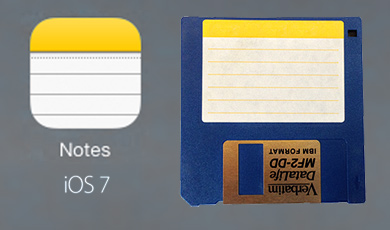 have decided to take the plunge earlier than usual to help my early adopter clients. Actually not too bad so far, I’m finding some nice usability changes throughout the OS. Alas as widely reported, it also contains a garishly ugly set of colors and icons which fully offend my visual sensibilities.
have decided to take the plunge earlier than usual to help my early adopter clients. Actually not too bad so far, I’m finding some nice usability changes throughout the OS. Alas as widely reported, it also contains a garishly ugly set of colors and icons which fully offend my visual sensibilities.
Where’s brushed aluminum when you need it?
But one new icon immediately brought on a sense of deja vu, that yellow and white square for the Notes application. Hmmm, where have I seen that before? Anyone remember floppy disks and peelable stick-on labels? Bingo!
I took a photo of one I have lying around at the Mac Museum, to compare and contrast. Eerily familiar, with rounded corners. I wonder if someone on Jony Ive’s team is a bit wistful for the 68k days?
 Back in the 1980s and ’90s, Boston had a wonderful little resource known as The Computer Museum. An outgrowth of a personal computer collection first exhibited in a lobby at DEC in the 1970s, the Museum was a great desination spot for students, tourists, residents and computer nerds of all kinds. There were interactive computing exhibits, a giant walk-in Macintosh, and tons of history on display. Life Was Good.
Back in the 1980s and ’90s, Boston had a wonderful little resource known as The Computer Museum. An outgrowth of a personal computer collection first exhibited in a lobby at DEC in the 1970s, the Museum was a great desination spot for students, tourists, residents and computer nerds of all kinds. There were interactive computing exhibits, a giant walk-in Macintosh, and tons of history on display. Life Was Good.
And then in 1999, it disappeared.
Through a series of events and circumstances, the collection made its way west to Silicon Valley and began the next phase of its life as the Computer History Museum. A decade and a half later, it’s now far bigger than its predecessor and one of the premiere institutions of its kind worldwide. A stellar effort, on the West Coast. For years the residents of Boston (some of us, anyway) wondered if such a thing would ever return…
Enter Digital Den. This nascent effort is envisioned to be a large scale celebration of 50 years of computing history. From vintage systems of the ’70s to brand new equipment and prototypes, all of the hardware, operating systems, application software and content titles will be kept functioning in their original “living” state. The goal is to have hundreds of computers running thousands of software titles, and become one of the largest computer archives in the New England area.
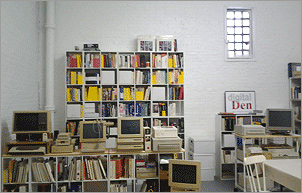 Digital Den will be a non-profit organization, with the working collection made available for researchers, students and the general public to enjoy firsthand. Mary E. Hopper, Ph.D., is the founder of Digital Den and has an excellent background to spearhead this effort. Dr. Hopper served as President of Knowledge Foundry, was a Senior Lecturer in Digital Media programs at Northeastern University, an Assistant Professor in Technology in Education at Lesley University, and a Postdoctoral Associate at MIT.
Digital Den will be a non-profit organization, with the working collection made available for researchers, students and the general public to enjoy firsthand. Mary E. Hopper, Ph.D., is the founder of Digital Den and has an excellent background to spearhead this effort. Dr. Hopper served as President of Knowledge Foundry, was a Senior Lecturer in Digital Media programs at Northeastern University, an Assistant Professor in Technology in Education at Lesley University, and a Postdoctoral Associate at MIT.
Bringing a computer museum back to Boston is something I believe in. For a high tech area it’s embarassing that we don’t have a computing museum in our hometown, particularly one that’s hands on for visitors. Right now the collection is housed in a small room at the iconic Metropolitan Storage Warehouse in Cambridge, MA, right next to MIT. The next step is a larger room, an expanded collection and more operating hours. The Vintage Mac Museum supports the effort to get Digital Den off the ground, and I will be working to help make this a reality. Some VMM equipment may even occasionally be on display for your viewing pleasure!
Like many other startups, right now the most important thing needed are startup funds. Dr. Hopper has started an Indiegogo campaign to raise money, please visit http://www.indiegogo.com/projects/digital-den-org to find out more and support the effort today!
Photo Credit: Digital Den
So here’s a great story we just posted over at Cult of Mac that merges extreme cuteness with impressive geekdom. Appealing to Macintosh fans of all ages, I had to share it here:
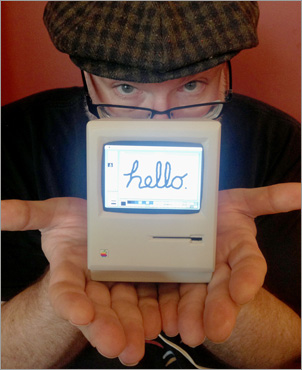
It stands shorter than a Steve Jobs doll. It can be held in the palm of your hand. It runs System 6, and elicits squeals of delight from vintage Mac fans.
It is the Smallest Mac in the World.
Hot on the heels of the news of the world’s oldest working Macintosh comes a breakthrough of much more modest proportions. John Leake, co-host of the RetroMacCast, has created what may be the world’s smallest working Macintosh using a Raspberry Pi computer, PVC, some off-the shelf parts and a Mac emulator running under Linux. He calls it “Mini Mac.”
Why? As Leake writes on his blog, “this is one those ‘because I can’ projects with no practical use – my favorite kind!”
Read the full story at Cult of Mac: Behold the World’s Smallest Working Macintosh!



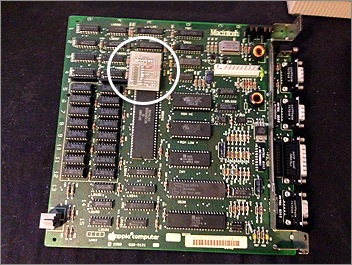




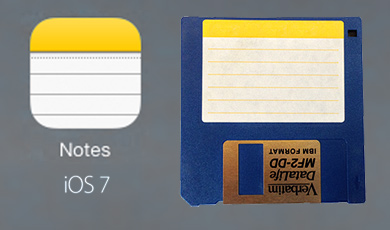 have decided to take the plunge earlier than usual to help my early adopter clients. Actually not too bad so far, I’m finding some nice usability changes throughout the OS. Alas as widely reported, it also contains a garishly ugly set of colors and icons which fully offend my visual sensibilities.
have decided to take the plunge earlier than usual to help my early adopter clients. Actually not too bad so far, I’m finding some nice usability changes throughout the OS. Alas as widely reported, it also contains a garishly ugly set of colors and icons which fully offend my visual sensibilities. Back in the 1980s and ’90s, Boston had a wonderful little resource known as
Back in the 1980s and ’90s, Boston had a wonderful little resource known as 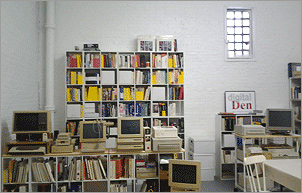 Digital Den will be a non-profit organization, with the working collection made available for researchers, students and the general public to enjoy firsthand. Mary E. Hopper, Ph.D., is the founder of Digital Den and has an excellent background to spearhead this effort. Dr. Hopper served as President of Knowledge Foundry, was a Senior Lecturer in Digital Media programs at Northeastern University, an Assistant Professor in Technology in Education at Lesley University, and a Postdoctoral Associate at MIT.
Digital Den will be a non-profit organization, with the working collection made available for researchers, students and the general public to enjoy firsthand. Mary E. Hopper, Ph.D., is the founder of Digital Den and has an excellent background to spearhead this effort. Dr. Hopper served as President of Knowledge Foundry, was a Senior Lecturer in Digital Media programs at Northeastern University, an Assistant Professor in Technology in Education at Lesley University, and a Postdoctoral Associate at MIT.