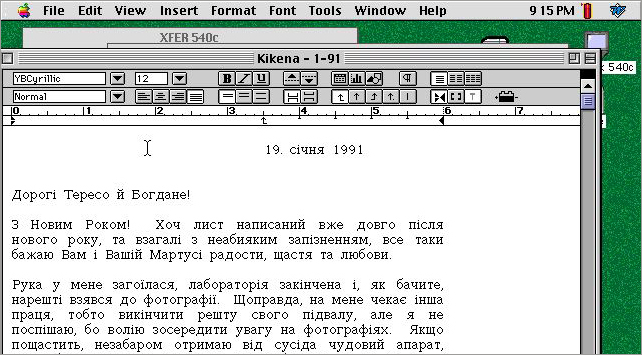iMac feeling slow? PowerBook rather pokey? With the rapid pace of technological change, and sales hype driving cycles of planned obsolescence, it’s easy to forget just how powerful modern computers are in historical terms. We’ve come a very long way. And for these purposes, a ten year old computer still fully qualifies as “modern”.
The Dell Corporate Blog helps put things in perspective in this entertaining info-graphic:
(more…)
Well it was inevitable – and it hasn’t happened quite yet – but one of the most ubiquitous and successful digital formats of all time is headed towards vintage status. The CD in it’s various flavors (audio and data, replicated and recordable) is fast becoming a relic of the internet age.
 The writing’s been on the wall for years. The audio CD began to suffer first, with album sales declining over the past decade as online sales and music sharing grew in popularity. This year several labels announced that they would no longer sell albums on CDs at all. Despite the modest renewal of interest in vinyl, the CD is likely to be the last physical media on which we purchase music. It will join 78s, LPs and cassettes in the graveyard of formats past.
The writing’s been on the wall for years. The audio CD began to suffer first, with album sales declining over the past decade as online sales and music sharing grew in popularity. This year several labels announced that they would no longer sell albums on CDs at all. Despite the modest renewal of interest in vinyl, the CD is likely to be the last physical media on which we purchase music. It will join 78s, LPs and cassettes in the graveyard of formats past.
The CD-ROM and its successor, DVD-ROM, also held the throne for decades as the distribution media of choice for software and games. The shiny orb supplanted the floppy disk and became ubiquitous for Macs, PCs and game consoles of all kinds. Boxed software (with boxes much bigger than the discs they contained) was a commodity and continued as a retail staple.
CD and DVD recorders greatly expanded the use of these formats, and extended their useful lifetimes. Blank discs that once cost many dollars each now cost pennies on the dollar, and allow people and businesses to distribute music, video and data files easily to nearly any computer in use. Backup to CD-R anyone? Yet the end is near for recordable media as well.
Online downloads of music, movies and software is all the rage, and usage is accelerating. Apple mandates downloads of software for iOS devices, and encourages downloads on the Mac platform with the iTunes and Mac App Stores. Operating system distribution has moved online under OS X Lion, and Apple no longer sells boxed software in their stores. Other vendors are following suit, Microsoft has similar plans for Windows 8.
New computers – led again by Apple and the MacBook Air – are shipping without any optical drive at all. You can buy an external drive as an accessory, but it’s relegated to peripheral status. Most desktops still include drives but that too is changing, such as with the new Mac Mini. And for file transfers, USB flash drives are ubiquitous and inexpensive in 8GB and 16GB capacities. The latter holds more than dual-layer DVDs and easily fits in your pocket or keychain.
So how long before no computers ship with CD/DVD drives of any kind? Two years? Five? Certainly they’ll be completely gone and likely out of manufacture in under a decade. All those backups you’re making today won’t be readable when your computer doesn’t have an optical drive. Then the working drives still around become valuable tools for reading old Mac (and PC) data storage formats.
I will mourn the passing of these shiny orbs, they’ve been the dominate media and data format of my lifetime. CDs can be held in one hand, reflect beautiful rainbows of light, and are something physical you can possess and own. My music CDs have printed booklets, no DRM, and can’t be erased or disabled. My DVDs don’t expire and can be lent to friends and family. And I can still install older versions of the Mac OS – albeit slowly – from optical disc.
The Vintage Mac Museum stands ready to read and transfer old CDs and DVDs when the inevitable day arrives. That day may not be too far away.
Posted on February 11th, 2012 in
Vintage Mac Museum Blog |
1 Comment »
Technology advances at a rapid clip, and what was once new and cutting edge becomes old relatively quickly. Many of us look back at old technologies with nostalgia for simpler times – or relief that they’re gone – but for a small group of professionals old software holds much more current interest.
 Patent lawyers frequently work on cases involving software that is at least one of two decades old. Apple is often involved in patent litigation – as both claimant and defendant – and needs information about old software to prove prior art claims. However the company doesn’t keep many vintage Mac systems around hanging around The Mothership. Once or twice a year somebody contacts the Vintage Mac Museum looking for details about how certain functions of old Apple System Software worked: AppleShare, QuickTime AutoPlay, iTunes, etc..
Patent lawyers frequently work on cases involving software that is at least one of two decades old. Apple is often involved in patent litigation – as both claimant and defendant – and needs information about old software to prove prior art claims. However the company doesn’t keep many vintage Mac systems around hanging around The Mothership. Once or twice a year somebody contacts the Vintage Mac Museum looking for details about how certain functions of old Apple System Software worked: AppleShare, QuickTime AutoPlay, iTunes, etc..
Recently I heard from an attorney who is involved in a dispute about indexing hard drives for file searches. He was looking for details about Apple’s rollout of this feature in the classic Mac OS: when were these services introduced, and how did they work? Specifically, could you create or update an index in real-time or on demand?
Apple introduced disk indexing as a feature of Sherlock, which debuted with Mac OS 8.5 in 1998. Sherlock offered the ability to index file names and their text contents for faster subsequent searches. The Mac OS warned that turning on indexing might take some time, and anyone who remembers Sherlock under Mac OS 8 or 9 knows that this was true! Disk indexing replaced the simpler Find File app and was a companion feature to a channel-based internet search system, which provided information on movies, weather, stocks and other types of online data.
In the Mac Museum a PowerBook 3400c has Mac OS 8.6 loaded, so I used this system for my tests. It took some time to get the old gal to show signs of life after a couple years of dormancy, a good ten minutes on the AC charger was needed before the system finally chimed and the hard drive began to spin up. Then I had two crashes during boot up, likely due to memory glitches, before I was able to successfully get to the desktop.
Once we were up and running I took screenshots of the Sherlock application windows. Drives get indexed when the feature is initially enabled for a disk, then can be updated on-demand or via a repeating schedule. My client was happy to hear this and asked for some additional screenshots showing the System Help files for Sherlock. I used our old friend COMMAND-SHIFT-3 to capture the screens, which still works to this day under Mac OS X. I did need to use PictureViewer, however, to convert the PICT images to JPEGs so that they could be viewed on a modern computer.
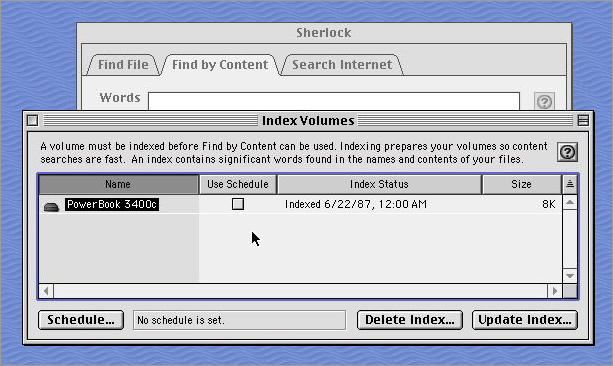
Sherlock hung around in various incarnations until Mac OS X 10.4, when it was replaced by Spotlight. Disk indexing now happens continuously on the fly, and the loss of the detective hat with magnifying glass icon in the dock was barely noticed by most users. But it’s true what they say: one man’s trash is another man’s treasure. Especially when it’s tech trash and there’s a lawsuit involved!
Posted on January 21st, 2012 in
Vintage Mac Museum Blog |
1 Comment »
Since buying and acquiring old computers isn’t generally something you can do at your local store, shipping is frequently a part of the process. For small items sent domestically, via ground services, this isn’t usually a big expense. But for international addresses or heavy items, shipping costs can quickly add up to a large fraction of the purchase or sale price – a key factor for items which may not be worth much in the first place.
 I recently sold a couple spare Apple Lisa systems on eBay (I now have just one left in the collection). The first, sold last fall, included an internal hard drive and weighed in at a chunky 48 pounds. I had included $75 for shipping fees on eBay, and that was about right. My local UPS store was able to pack and ship the item from Boston to New York City for about $80.
I recently sold a couple spare Apple Lisa systems on eBay (I now have just one left in the collection). The first, sold last fall, included an internal hard drive and weighed in at a chunky 48 pounds. I had included $75 for shipping fees on eBay, and that was about right. My local UPS store was able to pack and ship the item from Boston to New York City for about $80.
This week I sold another non-working system as a parts machine. This one was missing both the hard drive and floppy drive, so it tipped the scales at a svelte 40 pounds. It was going further this time to Tenessee but weighed less, so I expected roughly the same costs. Much to my surprise I was quoted between $125 and $140 for packing and shipping; just the shipping alone, I was told, would be $80. This from the same UPS store I went to before! I was stunned at the cost increase.
Unwilling to lose money on the sale, I huffed out of the store (literally – those Lisas are heavy) to find a cheaper alternative. It wasn’t hard: a suitably sized box and roll of bubble wrap set me back $25 at OfficeMax, and I was able to use up all the packing peanuts I’ve acquired at home. The next day I shipped it via FedEx Ground for only $46. Much more reasonable.
Lessons learned from the experience:
– seriously factor shipping costs into your sales or purchase calculations
– always pack items yourself for the lowest cost (pretty obvious)
– do not take as final the prices quoted by shipping counter employees
The UPS website later showed the shipping cost for my item to be under $50. Caveat Emptor, indeed.
 The Vintage Mac Museum tends to get several emails per month from people with older model Macinti, looking to sell their systems and wondering how much they’re worth. Being familiar with old Macs and visible on the web, I understand why folks are asking me this question. But this can be a tough value to determine, there isn’t a blue book or single exchange available for old Macs.
The Vintage Mac Museum tends to get several emails per month from people with older model Macinti, looking to sell their systems and wondering how much they’re worth. Being familiar with old Macs and visible on the web, I understand why folks are asking me this question. But this can be a tough value to determine, there isn’t a blue book or single exchange available for old Macs.
“I am the original owner of the Bondi Blue iMac Rev C, which is usable and in excellent shape for it’s age. The serial number sticker attached to the case shows date of 1/7/1999. Does this mac have collector value?”
“Since I want to give some money to a friend of mine for Christmas, I have decided to sell my Macintosh IIsi computer. Unfortunately, I am not sure what a fair price would be. Can you please give me some advice?”
As of this writing (2011), on average I’d say most old Macs are worth about $100. Many less than that. An original 128k Mac, truly rare items and prototypes can command hundreds to thousands of dollars. For most systems, sentimental values tend to be higher than resale prices.
Here’s how you can determine how much your old Mac is worth:
Jason Ponic’s Apple Computer Market Guide compiles resale prices for various models of vintage Apple equipment. It’s a nicely compiled resource, most values seem fairly representative of eBay market rates.
eBay is the largest market and a good resource to help determine Mac prices. There are two types of sellers listing this type of equipment, professional sellers and closet cleaners. The professional seller is going to ask the most, these are good upper bound prices for insurance purposes. The closet cleaner just wants to get rid of his/her old stuff at a fair price, these are the more practical values. Check Completed Listings to see what things have actually sold for (or not), rather than the initial asking values. Heavier items may have lower values unless they’re very rare, due to higher shipping costs.
craigslist is the classified ads of the web, broken down by city. Search for your model in your local version as well as those for other major cities (e.g., New York, Boston, San Francisco) You’ll quickly get an idea what average prices are and who is still thinking their $1500 computer is still worth $1000 7 years later. Craiglist by design is a local service, so selling your Mac across the country this way is not typically viable.
Mac of All Trades and PowerMax tend to be a good resources for current retail market values. These vendors buy some used systems, usually at one-half to two-thirds of retail value .
Average out the values you find to determine an approximate worth. You also need to factor in the rarity of the particular model, and the relative availability based on your location. Here in the Boston area there is no shortage of old computers, with many colleges, high tech companies, the MIT Flea and a vibrant local craigslist. But if you don’t live in a major metro area or are looking for something less common, you can wind up paying multiple times what someone else might for the same item.
Such I suppose, is how the market works.
As of this writing for both the Mac IIsi and the iMac G3 I’d estimate about $50 each, I see these models selling on my local craigslist regularly. A rev A bondi blue iMac might be worth twice that. A G4 Cube or PowerMac G5 can go for $250. If you have an working Mac 128k you can probably get $1000 on eBay. For a Mac Plus in a carry bag, don’t expect more than $100. If you have the original packaging that can increase the value.
You can often get more money for old Macs – if they aren’t rare models – by breaking them down and selling them for parts. The whole is usually worth less than the sum of its parts when reselling on eBay.
…
The Vintage Mac Museum is a private, working collection of the pre-Intel Apple Macintosh and related memorabilia. We provide old Mac file transfer and conversion services, along with research into old Mac technologies for patent searches or academic purposes.
This thread is closed and new comments have been disabled. Thanks for your interest!
Posted on December 26th, 2011 in
Vintage Mac Museum Blog |
42 Comments »
As a potential destination for disposing of old, unwanted Apple crap – err, I mean as Curator of the Vintage Mac Museum – I am contacted fairly regularly by folks who are looking for good homes for their old equipment. A few months ago one such query came from a fellow with a few old Mac drives, several piles of software on floppy disks, and one never-say-die behemoth called the Apple LaserWriter IIg.
 Back in the day Apple sold a variety of peripherals along with computers – printers, scanners, cameras, monitors (they still sell these), etc.. The original LaserWriter was a groundbreaking piece of equipment, launching the desktop publishing revolution in conjunction with the Mac Plus and a new font format called Adobe PostScript.
Back in the day Apple sold a variety of peripherals along with computers – printers, scanners, cameras, monitors (they still sell these), etc.. The original LaserWriter was a groundbreaking piece of equipment, launching the desktop publishing revolution in conjunction with the Mac Plus and a new font format called Adobe PostScript.
The LaserWriter begat the LaserWriter II, which was offered in many different flavors: IISC, IINT, IINTX (with special high speed RAM), IIf and IIg. Using Canon print engines and built like tanks, these workhorses helped many businesses and graphic designers earn their livings.
I’d been looking for a LaserWriter of this vintage for some time to help with the Mac Museum’s file transfer and conversion efforts. While most old formats can be converted, a few are rare or restricted enough that the only options available are taking screen snapshots or printing to hardcopy. Since you can’t print from a Mac Plus to anything modern, a vintage LaserWriter would be the next best thing.
The LaserWriter IIg measures 20.2 inches wide, 18.7 inches deep and 8.7 inches tall – not including space for the paper tray which sticks out one end. This is substantially larger than most modern printers. It also weighs 45 pounds, which makes it a joy to get in and out of your car and up to the second floor. Nevertheless I wrangled this puppy from a suburban Massachusetts garage back to the VMM, blew out the dust, hooked it up via LocalTalk phone connectors, and printed out a few pages. Twenty years after it was manufactured the thing still worked, albeit with a few creaks and groans.
Fast forward a few months, and a job comes in to Oakbog involving Microsoft Word v3 files with a combination of English and Ukrainian text. The owner sent along a copy of the Cyrillic font he had used with the original files, so I added this to my old Mac’s Font folder and was able to open and convert the data to modern Word .doc format.
A few days after I emailed things back my client contacted me again. Apparently his newer Mac and printer could not render the old fonts properly, so he asked if I could print out copies of the files containing the Cyrillic text.
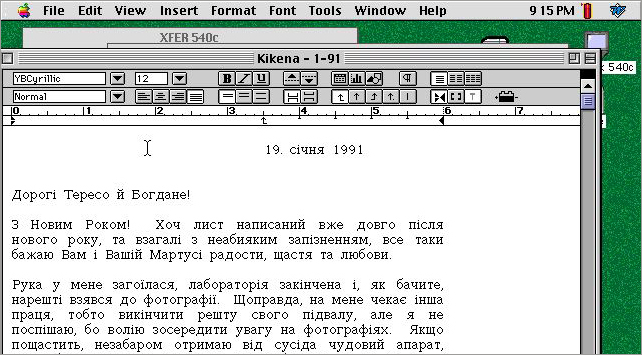
Piece of cake, I thought – LaserWriter II to the rescue! I installed the Cyrillic font on my PowerBook 540c, selected the LaserWriter via the Chooser, and started to print out a document. The green light started blinking, a piece of paper got pulled from the tray, then BAM – the red paper jam light turns on. Feh. Well, some challenges are to be expected from twenty year old technology.
I opened the printer and pulled out the page – this was no small feat, as I have the printer installed on the floor underneath a small table and the cover can only open a few inches in this location. Close things up, try again, another jam. Frustrating, as it had worked fine just a few weeks before.
After several rounds of paper clearing, a few whacks to the side of the unit, blowing out dust with a can of compressed air and several “choice words” said to its face, I finally got the unit printing again. I think the compressed air was what did the trick, probably some dust on an internal sensor. Slowly and methodically I printed out about 200 pages of Ukrainian text. The room now had that familiar odor of hot plastic and fused toner we all used to know so well, but the job was complete.
I turned off the printer, had a glass of wine (or three), and mailed the pages back to my client. The LaserWriter may now be fine forever, or it may die again tomorrow – hard to tell with these old machines. One thing’s for sure, they don’t make ’em like they used to. Which is a mixed blessing…
Posted on November 19th, 2011 in
Vintage Mac Museum Blog |
21 Comments »


 The writing’s been on the wall for years. The audio CD began to suffer first, with album sales declining over the past decade as online sales and music sharing grew in popularity. This year several labels announced that they would no longer sell albums on CDs at all. Despite the modest renewal of interest in vinyl, the CD is likely to be the last physical media on which we purchase music. It will join 78s, LPs and cassettes in the graveyard of formats past.
The writing’s been on the wall for years. The audio CD began to suffer first, with album sales declining over the past decade as online sales and music sharing grew in popularity. This year several labels announced that they would no longer sell albums on CDs at all. Despite the modest renewal of interest in vinyl, the CD is likely to be the last physical media on which we purchase music. It will join 78s, LPs and cassettes in the graveyard of formats past.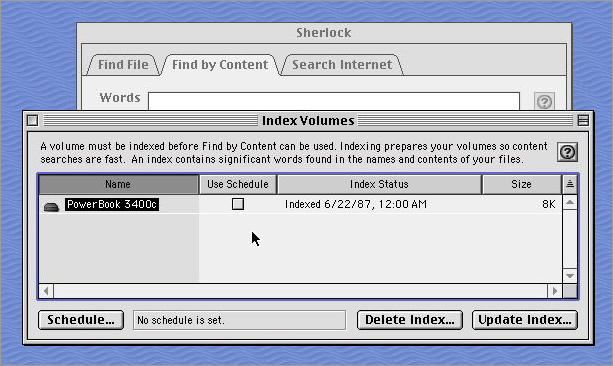
 I recently sold a couple spare Apple Lisa systems on eBay (I now have just one left in the collection). The first, sold last fall, included an internal hard drive and weighed in at a chunky 48 pounds. I had included $75 for shipping fees on eBay, and that was about right. My local UPS store was able to pack and ship the item from Boston to New York City for about $80.
I recently sold a couple spare Apple Lisa systems on eBay (I now have just one left in the collection). The first, sold last fall, included an internal hard drive and weighed in at a chunky 48 pounds. I had included $75 for shipping fees on eBay, and that was about right. My local UPS store was able to pack and ship the item from Boston to New York City for about $80. The Vintage Mac Museum tends to get several emails per month from people with older model Macinti, looking to sell their systems and wondering how much they’re worth. Being familiar with old Macs and visible on the web, I understand why folks are asking me this question. But this can be a tough value to determine, there isn’t a blue book or single exchange available for old Macs.
The Vintage Mac Museum tends to get several emails per month from people with older model Macinti, looking to sell their systems and wondering how much they’re worth. Being familiar with old Macs and visible on the web, I understand why folks are asking me this question. But this can be a tough value to determine, there isn’t a blue book or single exchange available for old Macs. Back in the day Apple sold a variety of peripherals along with computers – printers, scanners, cameras, monitors (they still sell these), etc.. The original LaserWriter was a groundbreaking piece of equipment, launching the desktop publishing revolution in conjunction with the Mac Plus and a new font format called Adobe PostScript.
Back in the day Apple sold a variety of peripherals along with computers – printers, scanners, cameras, monitors (they still sell these), etc.. The original LaserWriter was a groundbreaking piece of equipment, launching the desktop publishing revolution in conjunction with the Mac Plus and a new font format called Adobe PostScript.