Keeping Old Mac Software Alive Through Emulation

Part of keeping our digital heritage alive is the ability to run software from years past. This may be for historical reasons, for performing current work, or just to play old games. But with the passage of time running classic software on original hardware becomes more difficult. Vintage computers are getting harder to maintain, or no longer exist, consigning old software to the digital graveyard.
Emulation is a solution for this problem. An emulator allows users to run software designed for one computer environment and processor inside a host system with a different kind of processor. The emulator is a shell, a “software computer” that interfaces the two and provides a mechanism to interchange files between environments. A side benefit is that old software usually runs much faster on the more current hardware.
A recent job at the Mac Museum proved the usefulness of emulators again. My client was using an early 1990s graphics program called Imagic to process satellite weather maps. He had created many custom macros to process the data, but the application was long abandoned and would only run on 68k based Macs. So for over two decades he has been juggling a small stable of Quadras to run this software, which got older and more finicky over time.
At wits end with failing hardware, he asked me about alternatives. Emulation to the rescue. Using Basilisk II configured to emulate a Quadra running System 7.5.3, I was able to install a copy of Imagic and verify it worked. My client then purchased a modern Mac and we transferred the setup to his system. After some configuration and training we were in business: the software ran super fast, my client was very relieved, and the Quadras can now enter their long deserved retirement.
Here are some of the more popular emulators for running vintage Mac software:
Mini vMac
Mini vMac is a 68k Mac Plus emulator available for a surprising number of platforms (including your iPhone), supporting Mac System Software version 1 up through 7.5.5. If you’ve ever wanted to see what the original Mac was like or play with Talking Moose under System 6, Mini VMac is for you. • Setup Guide
Basilisk II
Basilisk II moves the needle forward by emulating either a Mac IIci (68030) or Quadra (68040) running System 7 through 8.1. This is a more complex effort supporting networking with other computers and printers, and a shared folder allows for transfer of files between emulator and host OS. • Setup Guide
SheepShaver
SheepShaver is a PowerPC Macintosh emulator (a companion to Basilisk) supporting System 7.5.2 through Mac OS 9.0.4, When running OS 9 SheepShaver works reasonably well as a partial substitute for Classic mode on modern systems with a wide range of old Mac software. • Setup Guide
For best results you should try to emulate the processor type and operating system that your software was designed for. Configuration steps vary, see the Setup Guides for each emulator for details. Macintosh Garden has a good summary of how to install software into your emulator.
One thing all these emulators have in common is the need for a Macintosh ROM file to be available. Emaculation has a summary of methods for extracting ROM files from existing Macs or otherwise obtaining the images.
Online Emulators
If you don’t want to install anything and bother with configuration and finding ROM files, a number of emulators are available online using tools like JavaScript and CSS. Think about that: you can now run an entire early Macintosh inside a web browser. Here are a few worth checking out:
• Internet Archive MacOS Compilation – System 7.0.1, MacDraw, MacPaint, PageMaker, etc.
• Internet Archive HyperCard Emulator – System 7.0.1 with HyperCard 2.4
• James Friend’s Mac Plus Emulator – System 6.0.8 and lots of games
• After Dark in CSS – relive your favorites: Flying Toasters, Fish, etc.


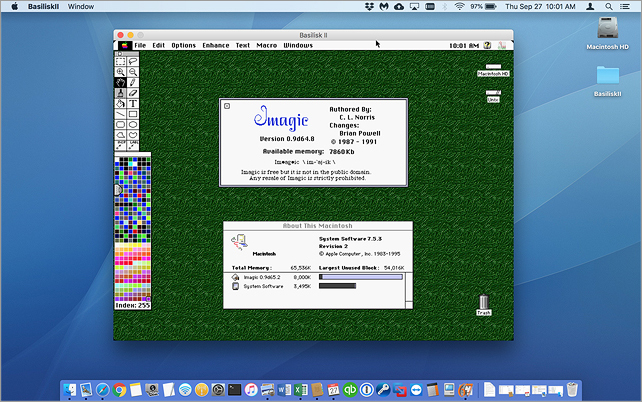
Leave a Reply